

Top Sellers for Gladiator
How to Install Vividline Fog Light LED Conversion Bulb Kit - H16 (10-18 Jeep Wrangler JK) on your Jeep Wrangler
Installation Time
60 minutes
Tools Required
- Phillips Head Screwdriver
- Flathead Screwdriver or Pry Tool
- Needlenose Pliers
- Large Zip Ties

Shop Parts in this Guide

Factory Fog Lights
Installation Instructions:
1. Remove factory air dam/skid plate to access fog lights from behind bumper by removing four (4) clips under factory bumper at front of skid plate and two (2) clips or zip ties from tabs at rear of air dam/skid plate.

2. To remove clips, use a phillips head screwdriver to unscrew the center of the clip while not allowing the outer part to spin.

3. Once the center is unscrewed, the clip can be either pulled out or gently pried out with a flathead screwdriver or pry tool.
4. Remove the two clips on the tabs at the rear of the skid plate utilizing the same method or simply clip the zip ties with needlenose pliers if installed in that manner.
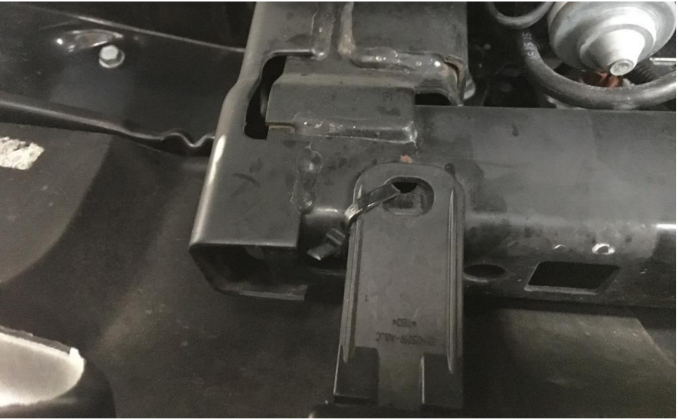
5. Set skid plate aside.
6. Find the factory fog lights from under the Jeep and behind the bumper and remove bulb by depressing the tan-colored tabs on either side of the bulb (top right and bottom left) and pulling toward the rear of the jeep.
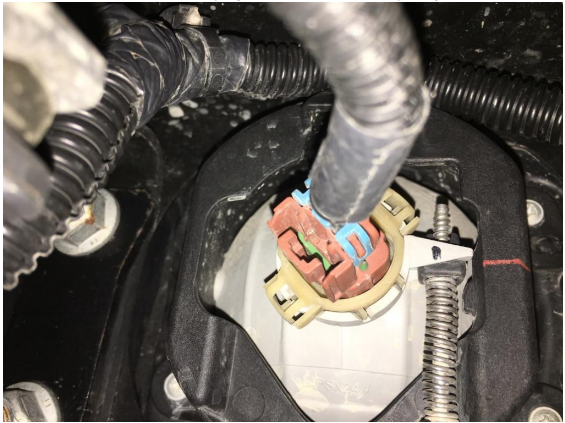
7. Remove the factory bulb from the red connector by simply pulling the bulb firmly from the connector.
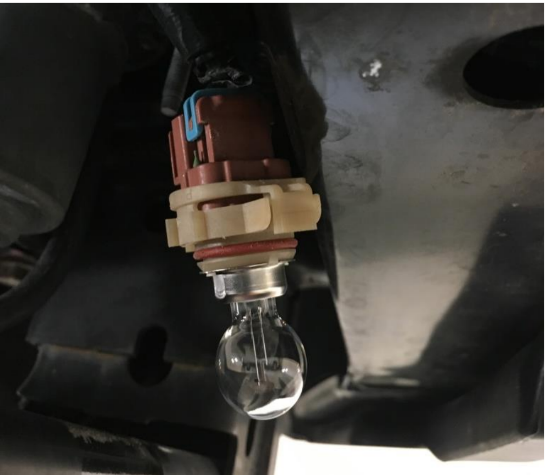

8. Install the LED bulb into the factory fog light bulb mount making sure to align the tabs on the bulb and mount - push toward the front of the Jeep to clip the LED bulb into place.

9. Plug in the red connector to the end of the wire connected to the LED bulb.
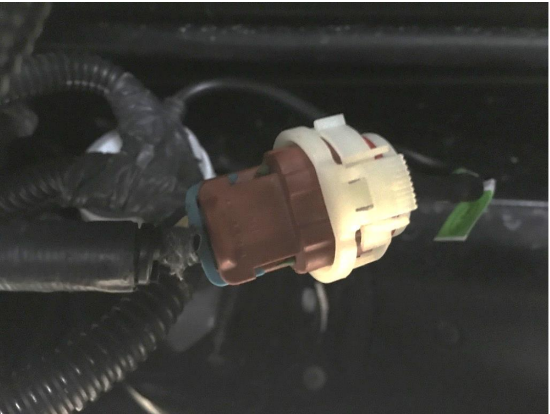
10. Repeat steps 6 - 9 on other LED fog light.
11. Check connections and light operation.
12. Reinstall the skid plate utilizing the clips and / or zip ties - clips can simply be pushed back into place without the use of a screwdriver.


Installed LED Fog Lights
Installation Instructions Written by ExtremeTerrain Customer Brian Dunn 06/04/2017















