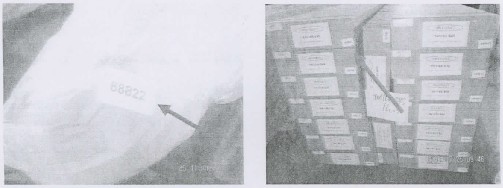How to Install Smittybilt XRC M.O.D. Stinger - Textured Matte Black on your 07-18 Jeep Wrangler JK; 2018 Jeep Wrangler JL

Shop Parts in this Guide
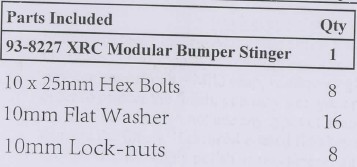
INSTALLATION:
Step 1: Unbolt and remove the stainless steel top cover plate (90-7552 drvr and 90-7553 pass), by removing the (4 per side) 10 x 25mm hex head bolts. Save for reinstallation.
Step 2: Carefully, place your new Stinger attachment (93-8227) on top of your XRC M.O.D. Bumper (93-7534).
Step 3: Align the holes of the Stinger (93-8227) mounting plate and the XRC M.O.D. Bumper (93-7534). Reinstall the (2 per side) forward most 10 x 25mm Hex head bolts. DO NOT tighten at this time. (Fig. A)
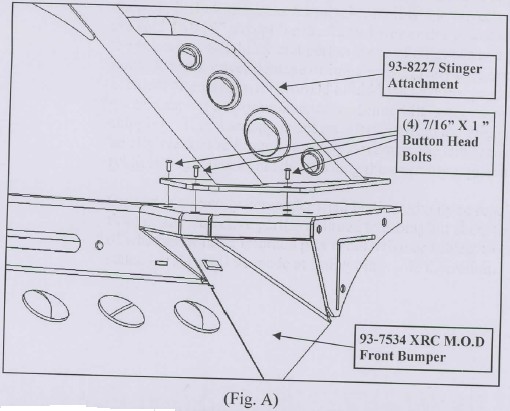
Step 4: Reinstall the previously removed (2 per side) 10 x 25mm Hex head bolts and hardware into the rear holes. (Fig. A) Torque the M10 bolts to ft./lbs
Step 5: Installation is now complete. (Fig. B)
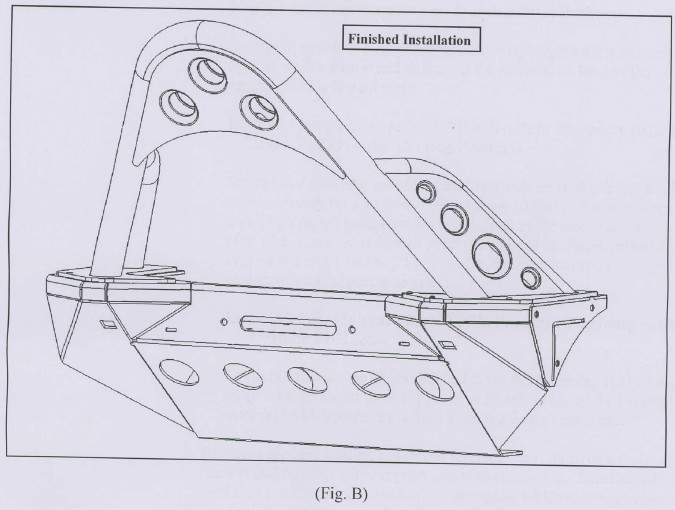
NOTE: Please take time to fill in the information requested below. It is highly recommended to keep this with the instructions and warranty information in a safe location. This will help with any warranty or customer service issues if they should arise. Please write down the DOP# that is located on the outside of the box and or on part or hardware box. (Pictured Below)