

How to Install Smittybilt Gen2 X2O 10,000 lb. Winch w/ Wireless Control on your Jeep Wrangler
Installation Time
1 hours
Tools Required
- Basic Mechanic’s Tool Set
- Metric hex wrenches
Winch installation will vary dramatically based on your bumper/winch plate. This details install on an ARB bumper, adjust as necessary for your application.
Installation Instructions:
1. Depending on your bumper, it may be necessary to install the fairlead first to have access to tighten the nuts on the inside of the bumper. On some bumpers, it may advantageous to hold off until later in the process. Install with provided 1/2” bolts, flat washers, lock washers, and nuts.
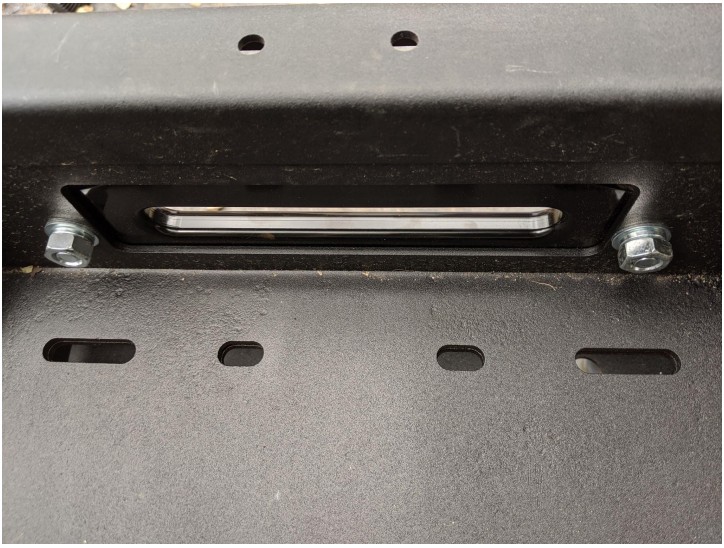
2. Determine whether you will mount the control box on top of the winch cage or on the side of the winch. It is typically easier to install the box prior to mounting the winch. The following instructions will dictate a cage mount configuration.
3. Install small stainless hex bolts through the control box “feet” and thread into black “clips” as shown below. Determine location on winch cage and secure on “rearward” cage bar. Install small locknuts on exposed threads to secure. Also, insert captured nuts into lower “feet” of winch base in preparation for next steps. (Not shown)

4. Starting at end point on the bumper, route and attach long positive and ground power leads to terminals on the battery. The picture below is for reference, I re-used the previously routed power leads from my existing winch. If using existing wires, ensure they are the same gauge or larger then provided leads.
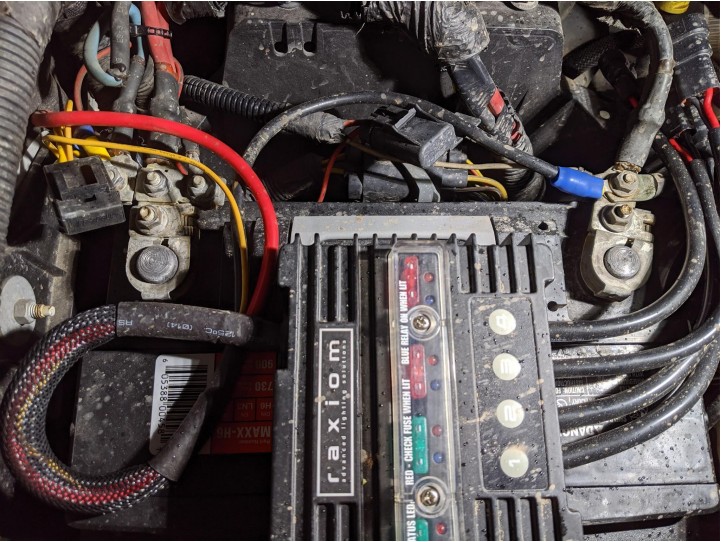
5. With winch sitting in place but not secured to bumper (for more wire routing clearance), secure A, B, C, and D wires to winch body from corresponding leads on the control box.

6. After centering winch cage with fairlead, install (4) flat washers, lock washers, and bolts from underneath.

7. Now remove zip tie securing cable in place and thread cable through fairlead. Install winch hook or your preference of shackle. Test operation of both wireless and wired remote functions. You’re Done!

8. NOTE: As shown above, I opted to use a Hawse style fairlead in place of the provided roller fairlead. If going this route, ensure that the fairlead is rated for steel cable (usually cast iron vs alloy).
Installation Instructions Written by ExtremeTerrain Customer Robert Stai 10/20/2019

