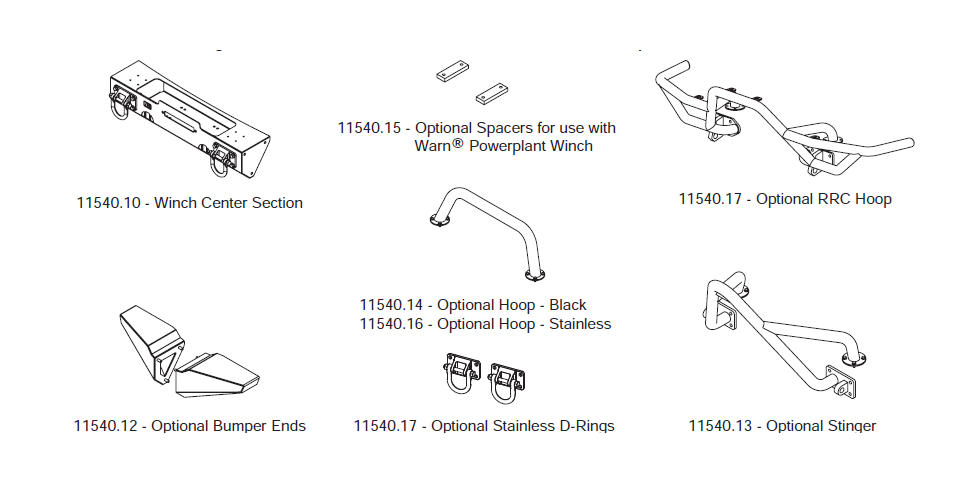How to Install Rugged Ridge XHD Short Front Light Mount Bumper Base w/ Black D-Rings- Textured Black on your 07-18 Jeep Wrangler JK; 2018 Jeep Wrangler JL

Shop Parts in this Guide
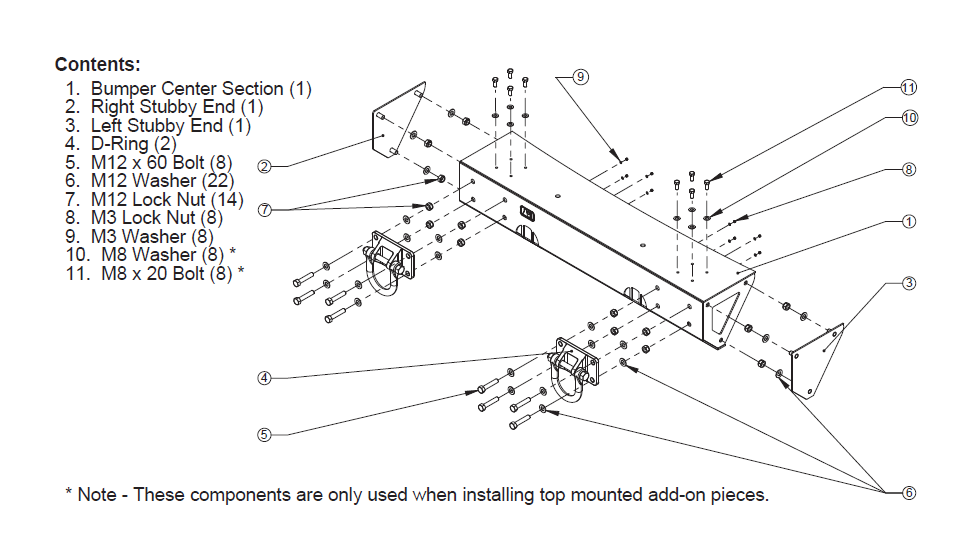
* Note - These components are only used when installing top mounted add-on pieces.
1. Disconnect fog lights by twisting the plug in the rear of them. Remove 4 nuts per frame horn that hold the original front bumper to the vehicle. Remove original bumper.
2. Install the original fog lights into the Center Section from the back (Figure 2a). Use the (8) M3 lock nuts and M3 washers to secure them (Figure 2b).
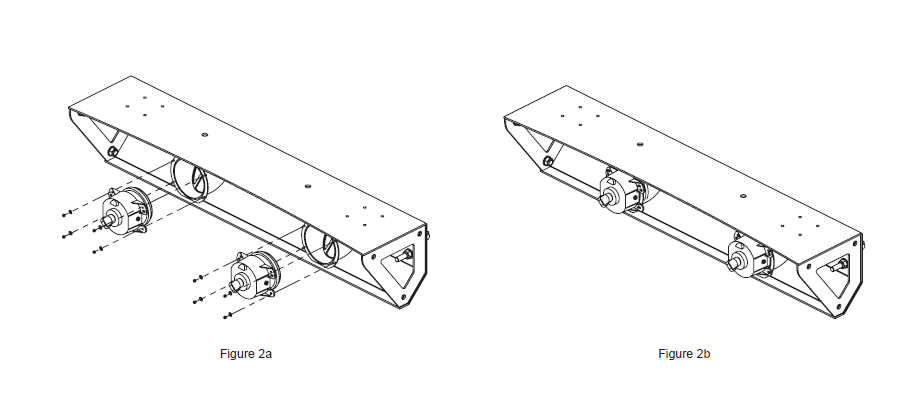
3. Install Ends using (3) 12mm washers and (3) 12mm lock nuts per side (Figure 3a). Once all nuts have been started, tighten them (Figure 3b). Note - if installing optional ends, substitute them for the Stubby Ends shown.
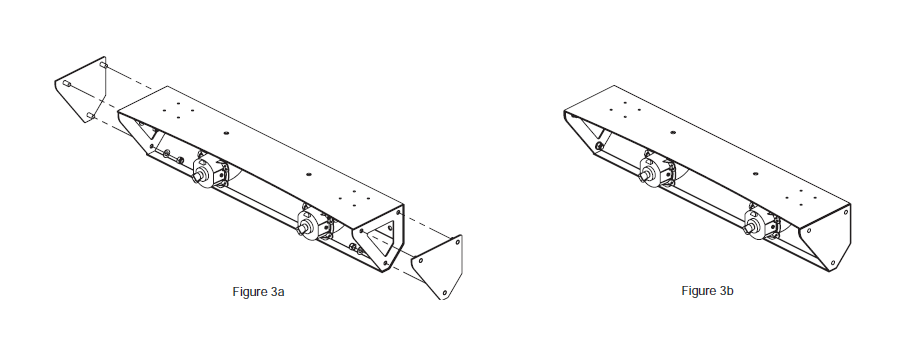
4. Place Center Section of Bumper onto the frame rails and then install the 12mm bolts (8), 12mm washers (8), D-Rings (2), more 12mm washers (8), and 12mm Lock Nuts. Don't tighten any of the fasteners yet. When installing D-Rings, note that the holes that are further apart should be on top. Note - If installing Stinger (11540.13) or RRC Hoop (11540.18) D-Rings will not be used. See instructions for those products at this point.
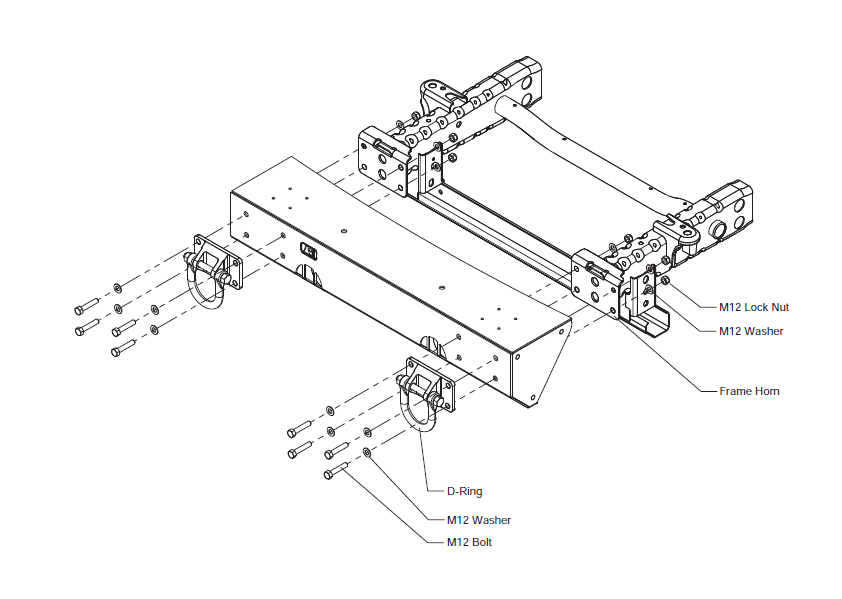
5. Tighten (8) bolts that were installed in Step 4.
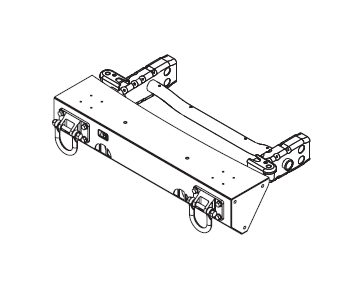
3. Installation of the Bumper is now complete! You may now install any hoops, auxilary lighting, etc. Note: When used for vehicle recovery, only the D-Rings are to be used. Hoops are not to be used for towing or vehicle recovery.
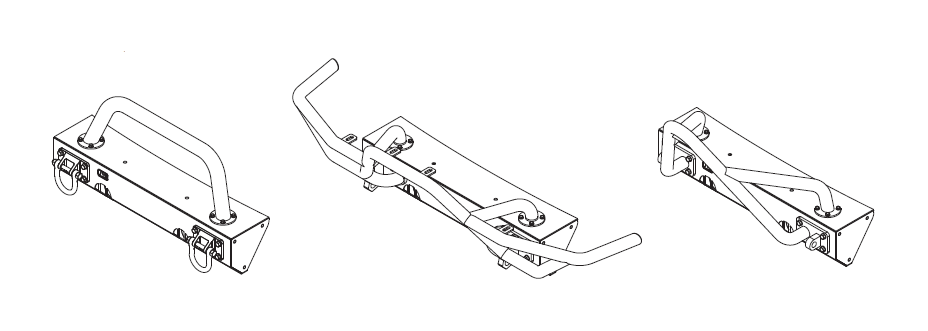
Congratulations on the purchase and installation of a quality Rugged Ridge product! Ask your retailer about the following additional accessories to the JK Modular HD Bumper: