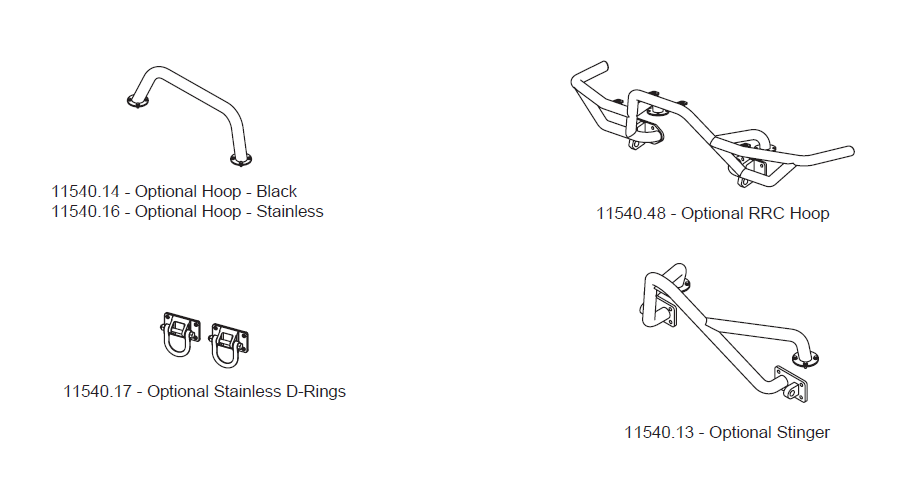Top Sellers for Wrangler
How to Install Rugged Ridge Modular XHD Front Bumper End Sections, Textured Black on your Wrangler

Shop Parts in this Guide
Contents:
1. Left Extended End (1)
2. Right Extended End (1)
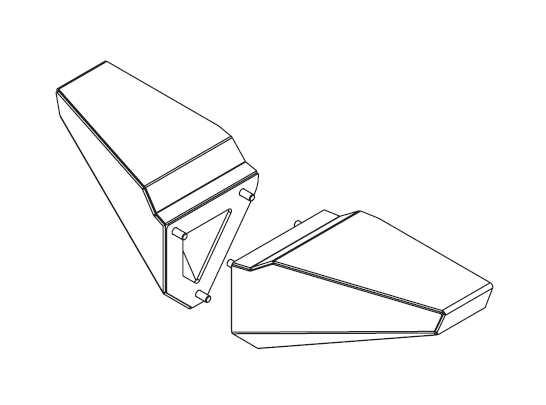
1. Extended Ends are easier to install with the Center Section of Modular HD Bumper off of the vehicle, but can be installed with the Center Section already installed. If Extended Ends are replacing previously installed Stubby Ends (Figure 1a), remove them so that empty ends remain (Figure 1b).
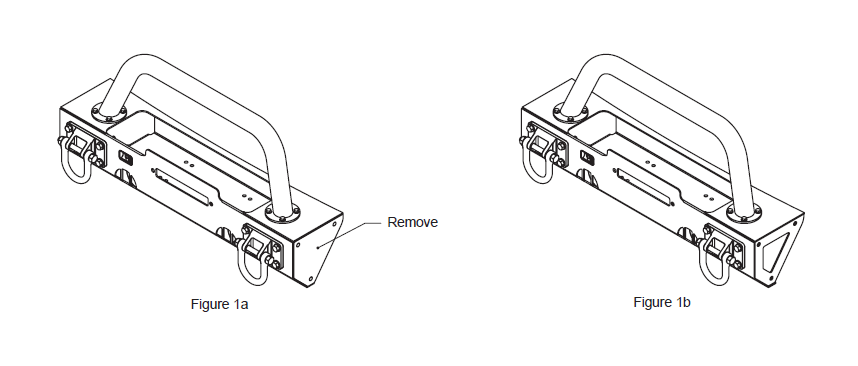
2. Position Extensions to the ends of the Center Section, aligning the studs in the Extensions with the holes in the sides of the Center Section (Figure 2a). Insert the studs in the Extended End into the holes in the Center Section and secure them with the nuts that came with the Center Section.
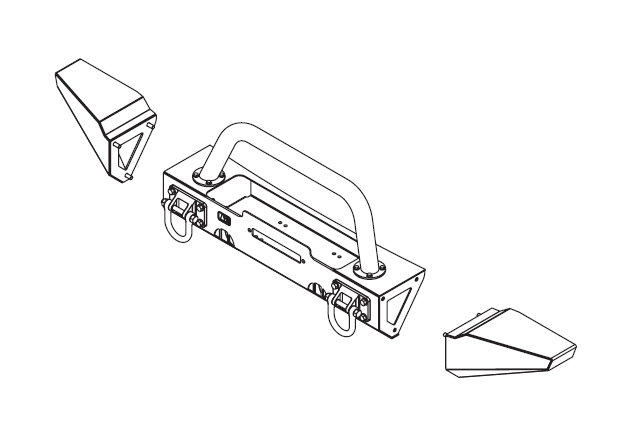
3. Once all 6 nuts have been started, tighten them. Installation is now complete!
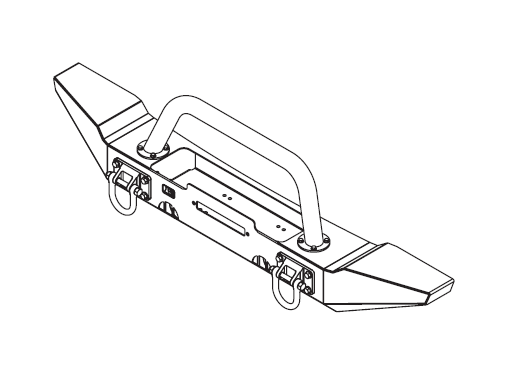
Congratulations on the purchase and installation of a quality Rugged Ridge product! Ask your retailer about the following additional accessories to the JK Modular HD Bumper: