

How To Install a Rugged Ridge All Terrain Modular Front Bumper on your 2007-2016 Jeep Wrangler JK
Installation Time
1 hours
Tools Required
- Ratchet
- Ratchet Extension
- 3/4 Socket
- Phillips Screwdriver

Shop Parts in this Guide
Tools:

Inside the Box:
Bumper Shell
M12x60 Bolt (8)
M12 Washer (8)
M12 Nut Plate (4)
Sheet Metal Screws (8)
M8 Flat Head Bolt (4)
M8 Washer (4)
M8 Nut (4)
Cover Plate

Installation Instructions:
1. Remove Factory bumper. There are 8 nuts which hold the bumper onto the chassis. Also be sure to disconnect the wiring plug from the fog lights and free the wiring conduit from the bumper. See below for bolt locations.
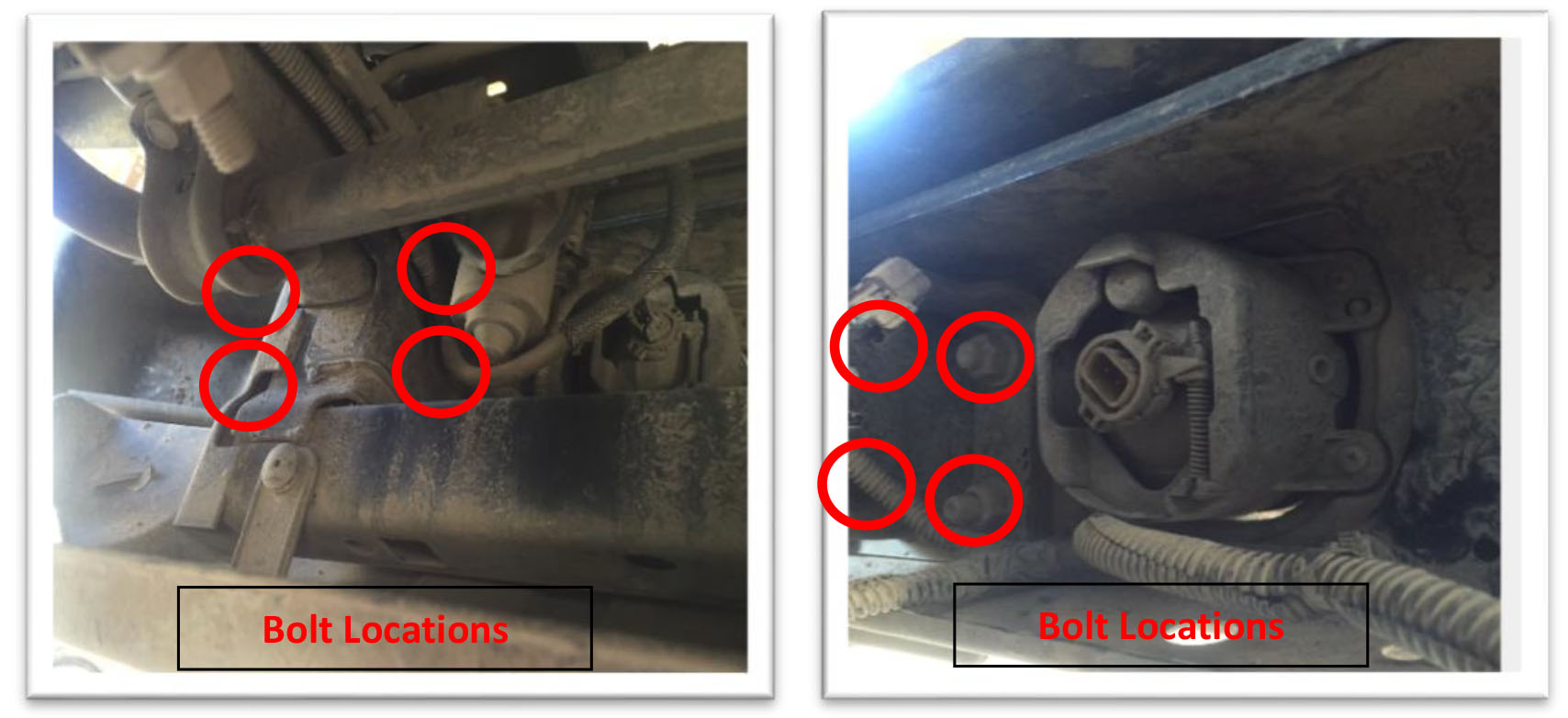
2. Unscrew the fog lights from the factory bumper and reinstall them on the new bumper using the provided sheet metal screws. See below.
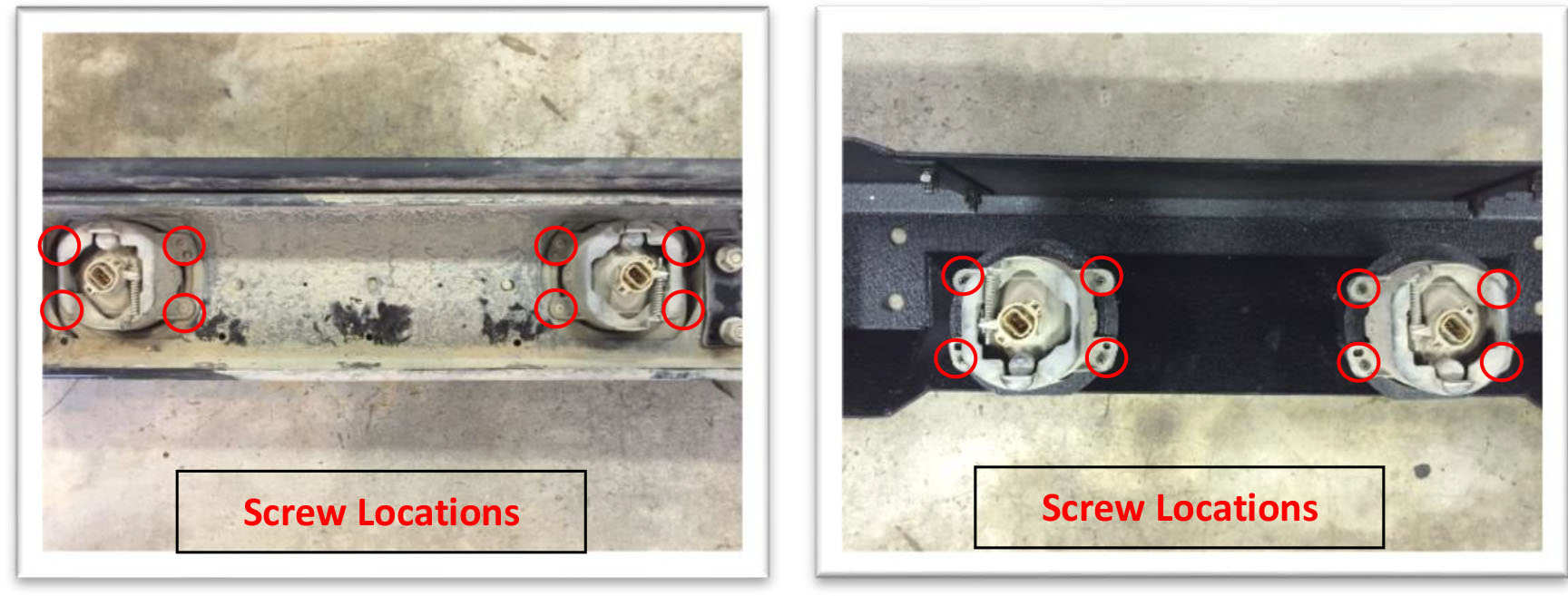
3. Attach the bumper to the frame rails using the nut plates and M12 hardware. Tighten evenly. See below.

4. Installation Complete!

Installation Instructions Written by ExtremeTerrain Customer Lazaro Gomez 12/1/2015

