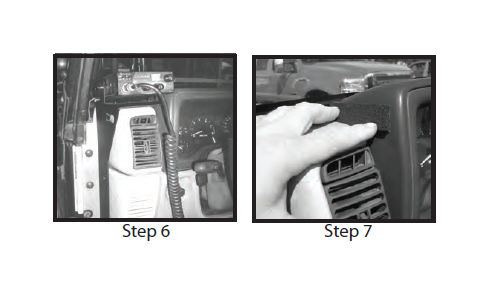How to Install Rugged Ridge CB Radio Dash Mount on your 1997-2006 Wrangler

Shop Parts in this Guide
Contents:
(1) CB Mounting Bracket
(1) Mic Mounting bracket
(1) Foam Pad
(2) M4 Hex Bolt (long)
(4) M4 Flat Washers
(4) M4 Nuts
(2) M4 Hex Bolts (short)
(1) 1 3/4” Phillips Head Screw (Long)
(2) 1”Phillips Head Screw (Short)

Step 1: Before mounting CB dash bracket install CB mounting base (not supplied). This bracket should be supplied with CB.
Step 2: Locate the two side screws securing TJ dash side panel. Remove screws and discard.
Step 3: Place CB mounting plate to dash. Line up two mounting holes and secure using (2) 1” Phillips head screws.
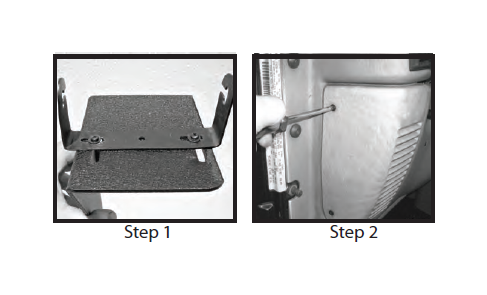
Step 4: (Optional CB Mic Mount) If CB mic mount is to be used remove the Phillips head screw located to the right of the steering wheel. Use (2) M4 bolts and nuts to secure CB mic holder to bracket (mic bracket not supplied) This bracket should be supplied with CB. New mic bracket mounting holes may need to be drilled if holes do not line up.
Step 5: Secure mic mounting plate using supplied 1 3/4” Phillips head screw.
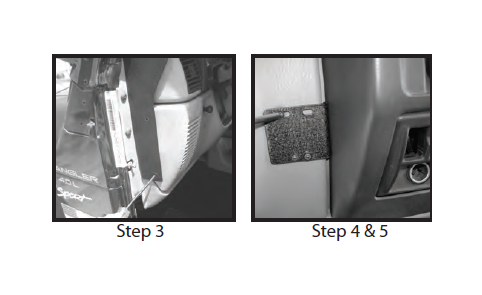
Step 6: Mount CB to bracket and follow CB installation instructions for proper wiring an operation.
Step 7: If CB mount makes contact with dash after CB has been mounted use supplied foam pad. Pad should be attached between bracket and dash as shown.