

Top Sellers for Wrangler
How to Install Rugged Ridge All Terrain Front, Rear & Cargo Floor Liners - Black (07-10 Jeep Wrangler JK 4 Door) on your Jeep Wrangler

Shop Parts in this Guide
Installation Instructions:
1. Remove the factory carpeted floor mat by lifting up on the front of the mat and releasing it from the floor retainer hook.
Note: This install is easiest with the front seats positioned toward the rear of the vehicle.

2. Align the new floor mat into position and locate the floor retainer hook below the mat to determine the appropriate retainer hook slot for your particular install.

3. Remove the retainer slot filler button by aligning the slots on the back of the button with the slot in the mat, and then pushing the button out of the mat.

4. Align the new floor mat into place, and engage the point of the floor retainer hook by pressing firmly on the floor mat just beyond the point of the hook.

5. Engage the remainder of the engagement hook by pressing firmly on the floor mat just beyond the body of the retainer hook.

6. With the new floor mat installed, you can re-adjust the seat to your preferred position.

7. Repeat Steps 1 – 6 to install the passenger side floor mat.

8. Position the rear floor mat so that the cut-outs for the rear seat supports are up and the tread pattern is facing the front of the vehicle.
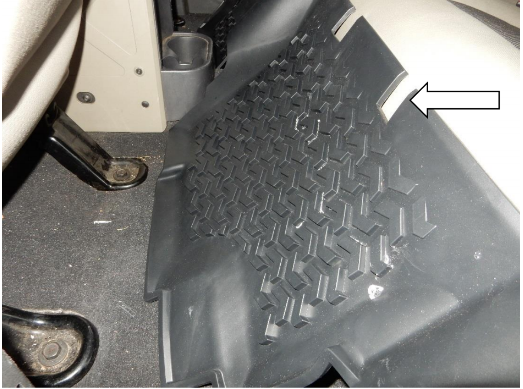
9. Slide the floor mat down into position so that the raised portion of the mat is seated over the front seat mounting bracket.

10. Ensure that that the cut-outs for the rear seat supports are aligned with the supports, and that the mat is seated firmly on the floor.

11. Position the cargo floor mat into place with the Rugged Ridge logo toward rear of the vehicle.

Installation Instructions Written by ExtremeTerrain Customer Ryan Field 2/23/2016














