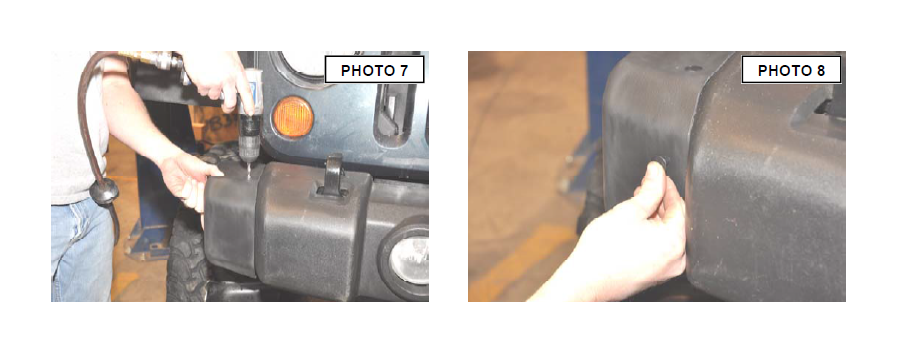How to Install Rough Country Bumper Caps on your 07-18 Jeep Wrangler JK; 2018 Jeep Wrangler JL
Tools Required
- Reciprocating Saw
- Tape Measure
- Drill
- 1/4" drill bit
- Masking Tape
- Phillips Screw-driver

Shop Parts in this Guide
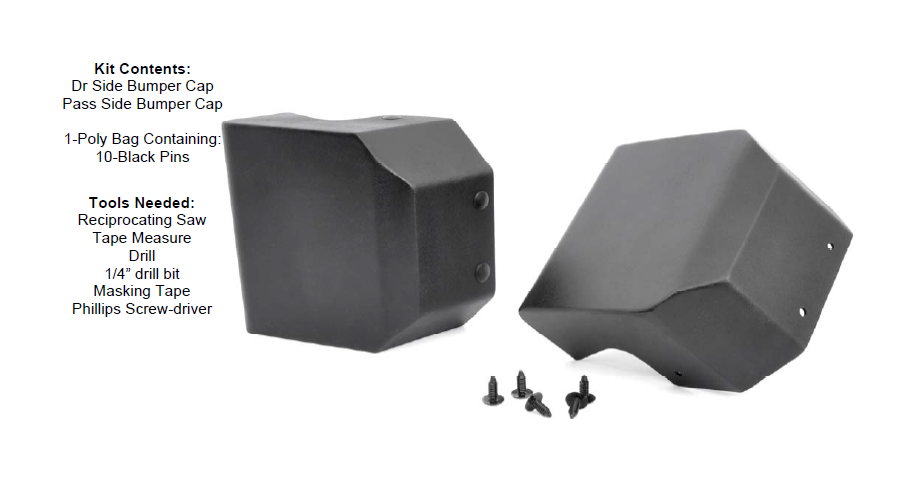
INSTALLATION INSTRUCTIONS
1. Park the vehicle on a level surface.
2. Measure over 3 1/2” as shown on the bumper and mark with tape as shown. See Photo 1 & 2.
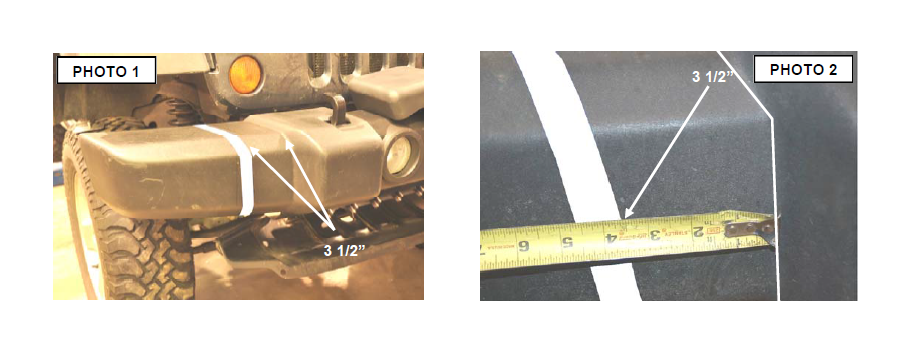
3. Remove the Phillips screws (2) securing the lower cover to the bumper as shown in Photo 3 to allow the bumper and lower cover to be trimmed.
4. Cut the bumper using a reciprocating saw, making sure to remove the steel bumper behind the plastic bumper. See Photo 4.
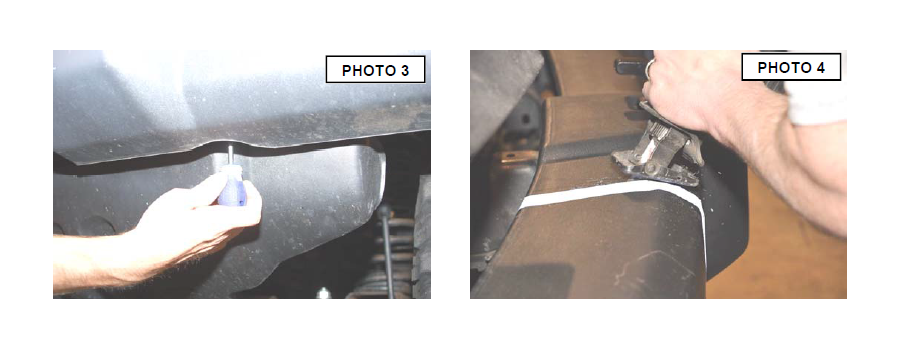
5. Mark the lower cover as shown in Photo 5.
6. Cut using a reciprocating saw as shown in Photo 6. (Cover shown removed from vehicle for picture purposes but does NOT have to be removed, trimming can be accomplished while installed on the vehicle).

7. Place the caps on the bumper making sure the caps are aligned with the bumper. Note: There is a passenger and drivers side cap.
8. Using a 1/4” drill bit, drill the 5 holes per cap using the bumper cap as a guide. See Photo 7.
9. Lastly install the driver and passenger side caps as shown in Photo 8 using the supplied black pins.