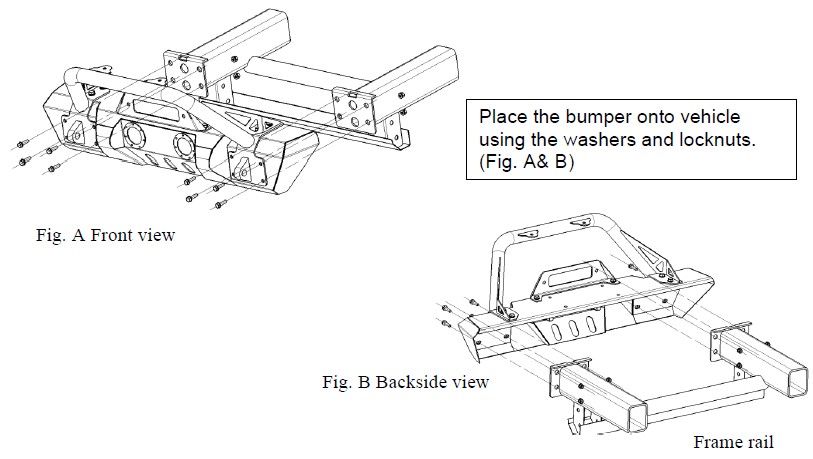Top Sellers for 22-25 Frontier
How to Install RedRock 4x4 Stubby Front Bumper w/ LED Fog Lights, Winch Mount & Over-Rider (07-18 Wrangler JK) on your Jeep Wrangler
Shop Parts in this Guide
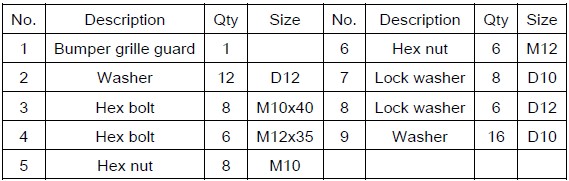
Installation Steps:
1. Using a flat head screwdriver, remove the (4) push pins and (2) back side, then remove the lower plastic valance.

2. With the valance removed, disconnect fog lights wiring harnesses from fog lights if equipped, and remove wiring harness and clips from lower crush zone.

3. Use an 18mm socket, and remove the (8) nuts and spacer plates holding the bumper to the front of the frame horns. Be careful when removing the bumper as the factory fog lights will be re-used.
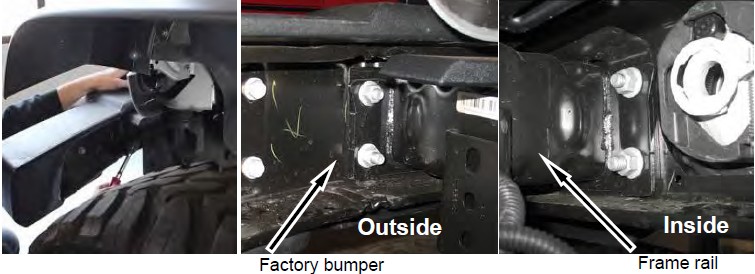
4. Remove the last two push pins on the upper filler panel and remove.

5. Mounting the top bar onto the front bumper, using the supplied (4) 10mm Nuts, (8) 10mm Washer, (4) 10mm luck nuts. And the fairlead mount, using the supplied (2) 10mm Nuts, (4) 10mm Washer, (2) 10mm luck nuts.
6. Slide the Bumper onto the JK, install the screws back onto the bumper, using the supplied (2) 10mm Nuts, (4) 10mm Washer, (2) 10mm luck nuts, (6) 12mm Nuts, (12) 12mm Washer, (6) 12mm luck nuts. Level and adjust bumper, and then tighten all hardware at this time. It is best to use two people when installing the bumper.
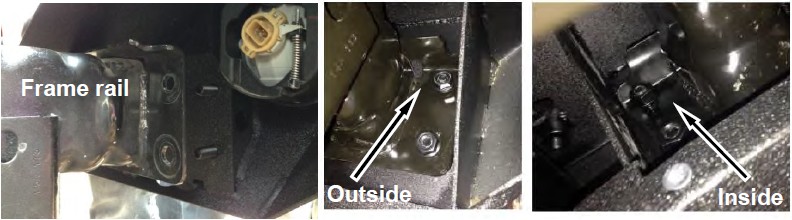
7. Connect your light before you drive on the road, if your bumper with LED.
8. Do periodic inspections to the installation to make sure that all hardware is secure and tight.