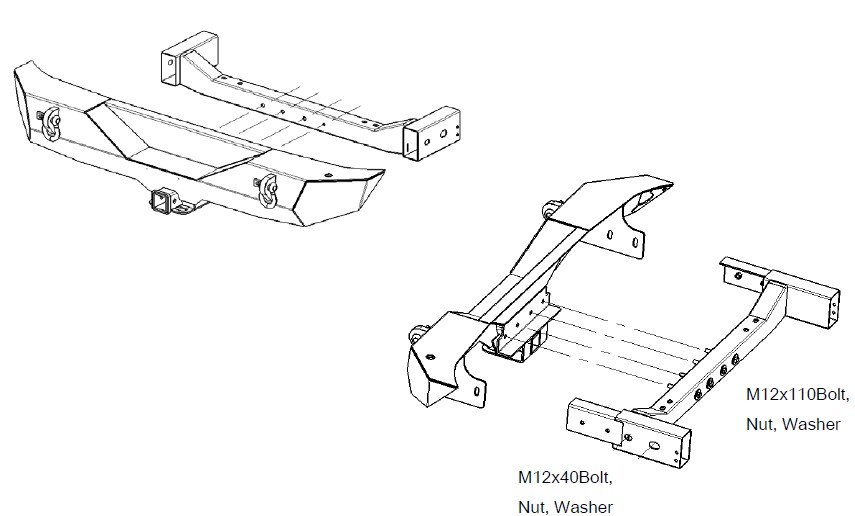Top Sellers for Wrangler
How to Install RedRock 4x4 Max-HD Rear Bumper w/ LED Fog Lights (07-18 Wrangler JK) on your Jeep Wrangler
Shop Parts in this Guide
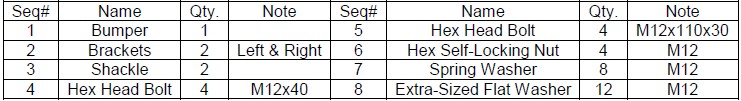
Installation Steps:
1. Install the LED light onto the rear bumper.
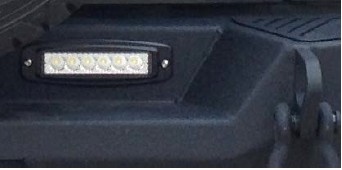
2. Remove the OEM rear bumper, also remove the 4 bolts (2 on each side) holding the OEM crash bar. Please keep all hardware as they may be used later.
Note: Hitch (4 bolts) needs to be removed if equipped. Some vehicle are also equipped with a brake light on the bumper, the wire needs to be disconnected and the brake light needs to be removed.

3. Use hardware #5 (4) M12x110x30 hex head bolt, #6 (4) M12 hex self-locking nut, #7 (4) M12 spring washer, and #8 (8) M12 extra-sized flat washer to mount the brackets (#2) onto the mounting holes on the chassis. And then use hardware #4 (4) M12x40 hex head bolt, #7 (4) M12 spring washer and #8 (4) M12 extra-sized flat washer to mount rear bumper (#1) onto the bracket. Adjust bumper’s position and tighten all hardware.

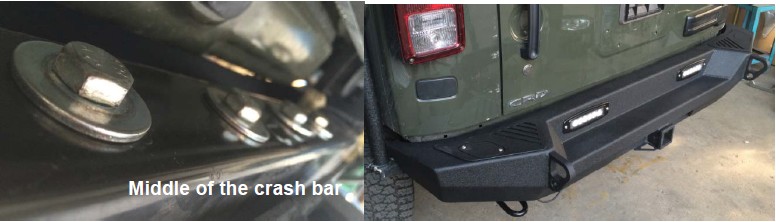

Exploded view