

How to Install a RedRock 4x4 Rock Crawler Rear Bumper on your 2007-2017 Jeep Wrangler JK
Installation Time
2 hours
Tools Required
- 18mm wrench
- 19mm socket
- socket wrench
- socket extension
- 15mm socket

Shop Parts in this Guide
Contents:
(1) - Bumper
(2) - Plates
(4) - Lock Washers
(4) - Washers
(4) - Bolts
It is recommended that you have an additional person available to help during this installation, parts can be awkward to hold and support by yourself. Block wheels and set parking brake before beginning work.

Remove the 2 upper stock 15mm, bumper bracket, bolts from underneath the vehicle.

Remove the 4 stock 15mm stock bumper mounting bolts that are located on each side of the frame.
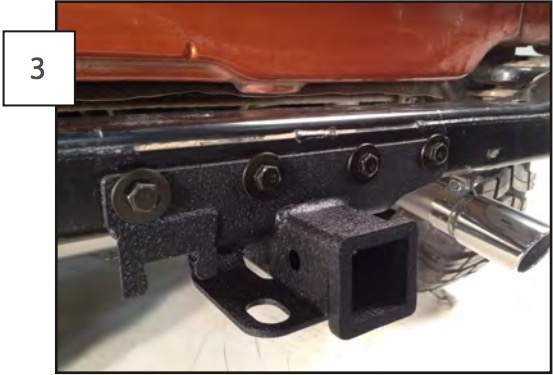
IF YOUR WRANGLER HAS AN EXISTING HITCH: After removing the stock bumper; the hitch bolts are accessible. Remove the 4 hitch bolts that extend through the frame.

Place the new bumper into the ends of the frame rails and hold it level. Have someone hold the bumper level while you tighten the bolts. If you are installing this bumper yourself, you can hold the bumper with one hand while tightening down the bolts.

Lay the plate on the outside of the frame and insert 2 bolts through the plate, the frame and into the threads on the bumper.

