

How to Install Raxiom Spare Tire Backup Camera Mount Bracket (07-18 Jeep Wrangler JK) on your Jeep Wrangler
Installation Time
15 minutes
Tools Required
- 19mm Socket and Ratchet
- Optional: Plastic Interior panel Prying Tool

Shop Parts in this Guide

Installation Notes: This install guides covers the installation of the Raxiom Backup Camera mount. Video and power wiring for the camera should be done according to the camera specifications beforehand.
Installation Instructions:
1. Start by remove the factory spare tire with the 19mm socket and ratchet.
2. Feed the wires attached to the camera, through the opening of the mounting bracket and loosely slide into position. Don’t fully push the camera in at this point.

3. Cut the grommet along the side of the factory tire mount and feed the camera wiring through the tailgate.

4. Pry off the plastic cover on the tailgate. The cover is secured into place with clips along the bottom. Don’t pry the panel from the top.

5. Feed the video and power wires through the tailgate and plug with the camera wiring. For added security and shielding, you can also tape the connections together.
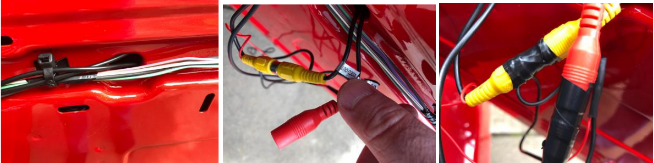
6. Once the video and power feed are properly connected and operation confirmed, reinstall the panel, sliding the top tabs in first and secure into place with the bottom clips.

7. Launch the video feed on the Jeep’s radio display and rotate the camera until it’s properly aligned, then push in to lock in the position to finish the install.
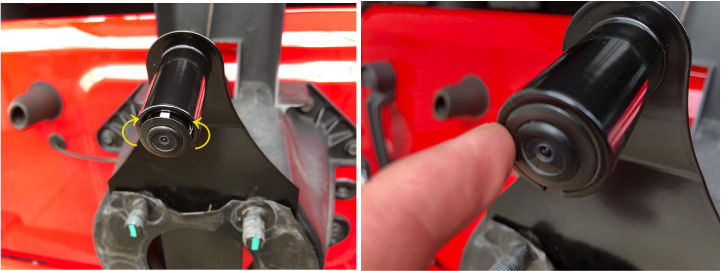

Installation Instructions Written by ExtremeTerrain Customer Louis Orellana 12/14/17

