

Top Sellers for 4Runner
How to Install Putco Silver-Lux LED Bulbs w/ Anti-Flicker Harness - H4 (87-96 Wrangler YJ & TJ) on your Jeep Wrangler

Shop Parts in this Guide
Please read all instructions before installation and to check to see that all parts are included.
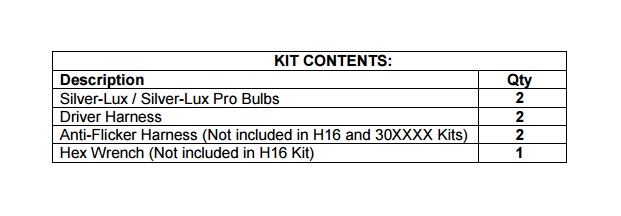
Silver-Lux Installation
1. Fan out copper braids and attach the driver to the bulb. Attempt installation without the anti-flicker harness first (if supplied). If you notice a flicker in the headlights during operation of the vehicle, install anti-flicker harnesses onto the bulbs as shown in Figure 1.
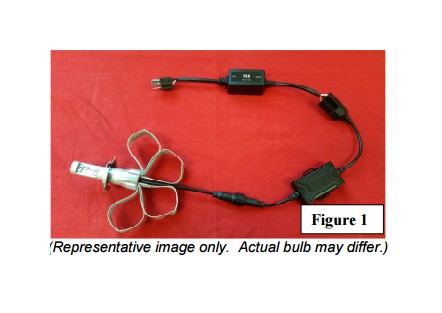
2. Replace existing bulbs with the Silver-Lux LED bulbs.
a) If your vehicle is equipped with cover to seal the bulb, you may need to tuck the antiflicker and driver harnesses into the headlight assembly before you install the SilverLux bulb. Tuck the braids into the headlight housing as shown in Figure 2 and replace cover to seal the headlight
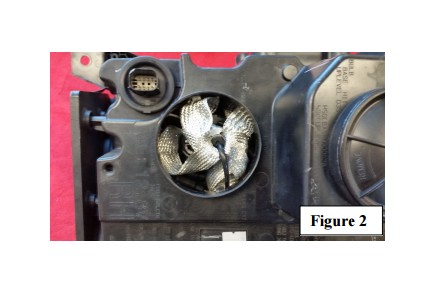
b) If your headlights leave the back of the bulb out in the open, cable tie the driver and anti-flicker harnesses into a safe location so they are not able to interfere with any moving parts in the engine compartment.
Silver-Lux Adjustment (Clocking)
**Bulbs come clocked for typical applications**
1. To clock the bulbs and find the optimal light output, start by leaving the factory bulb in one headlight and replace the opposite bulb with the Silver-Lux. Face the vehicle towards a wall, 15’ – 25’ away, with the headlights on.
a) For bulbs that use a set screw to lock the collar in place, use the provided Hex wrench to loosen the set screw. Refer to Figure 3. Rotate the bulb in the housing until the Silver-Lux beam pattern best matches the factory halogen beam pattern. (You will want to view both low and high beams to ensure optimal orientation.) Tighten set screw to lock bulb in desired position. Remove the opposite halogen bulb and replace it with the other Silver-Lux bulb. Repeat the process to match the beam pattern of the first bulb.
Note: For Silver-Lux Pro Bulbs, LED on bulb generally points down in the projector housing.

b) For bulbs that have an easy clock retaining ball. Simply insert the bulb into the headlight and rotate to desired position.














