

How to Install Putco Element Tinted Window Visors - Front & Rear (07-18 Jeep Wrangler JK 4 Door) on your Jeep Wrangler

Shop Parts in this Guide
1. Beginning with the front passenger window, roll down the window then locate the front passenger window visor and remove the 3M backing (Figure A).

Figure A
2. Slide the rear portion into the slit at the top corner of the window (Figure B).

Figure B
3. Press the center of the visor into place by pulling it out, bowing slightly (Figure C).

Figure C
4. With the window visor still bowed, press the front into place (Figure D).
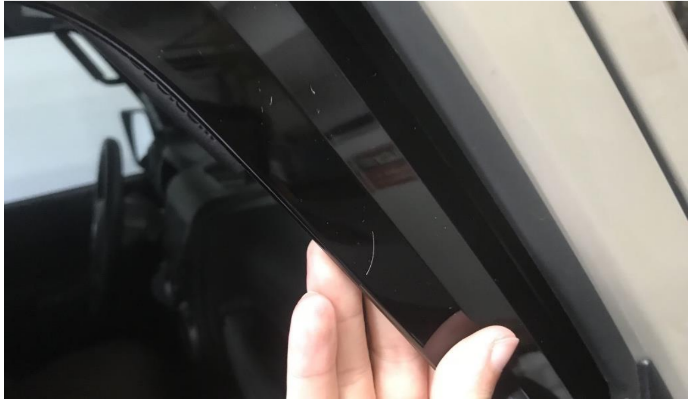
Figure D
5. With the top sections in place, bend the window visor inward to push the bottom of the window visor into place (Figure E).

Figure E
6. Lower the rear passenger window and remove the backing from the rear passenger window visor (Figure F).

Figure F
7. Slide the rear part of the window visor into the top rear corner of the rear passenger window slit (Figure G).

Figure G
8. Using the same technique as the front passenger window visor, bow the window visor somewhat and press into place (Figure H).

Figure H
9. With the window visor still bowed, press the front section into place (Figure I).

Figure I
10. Repeat Steps 1-9 on the driver's side.

Before

After
Installation Instructions Written by ExtremeTerrain Customer J. Sandlin 10/16/2018

