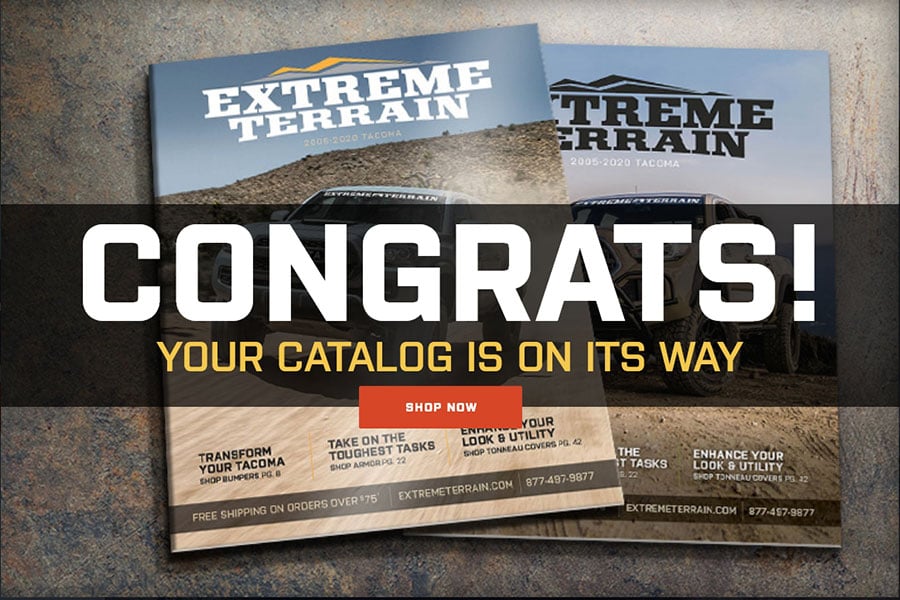rugged-ridge-nautic-9500-lb-winch-w-steel-cable-cust-install-J108715.html

Shop Parts in this Guide
1. Before, after wheel and tire removal.
2. To remove the rotor the caliper must be removed first. Remove the 2 – 12mm bolts holding the caliper on.
3. Lift from the bottom of the caliper to remove the caliper from the mounting position.
4. Set the caliper in a location where it is not hanging from the brake line.
5. The brake rotor should be free to remove by just pulling away from the Jeep.
6. Locate the new Power Stop Z23 Evolution Sport Brake Rotor. They are labeled for passenger and driver sides.
7. Use a lug nut to hold the rotor in place.
8. Locate the proper side brake pads using the old pads for orientation. Then use the provided lube to coat the back side of the pads.
9. Snap the pads in.
10. Starting with the top of the caliper insert the caliper and push down on the lower side.
11. Install the 2 – 12mm bolts.
12. Bleed the brakes per the Jeep maintenance manual.
13. Installation complete.
Installation Instructions Written by ExtremeTerrain Customer T. Boyer 4/4/2018.