

How To Install a Mammoth Leveling Kit on your 07-18 Jeep Wrangler JK; 2018 Jeep Wrangler JL
This Kit Contains:
2 - Front Spring Spacers
2 - Rear Spring Spacers
Instructions

Installation Tips
Always use caution handling ABS or wheel sensor wiring. Avoid tension of any kind on wiring harness as this may cause damage or failure.
1. Trucks are often not level side to side from the factory. Please measure before installation.
2. Re-torque all hardware to manufacturers specifications.
3. When aligning, to get the best tire wear use our supplied specifications. OEM specifications are for trucks with stock wheels and tires. Larger tires will wear differently.
4. All instructions are written with vehicle on a 2-post lift with tires removed.
Front Installation
Step 1:
Support differential with jack, disconnect track bar at steering box side. Disconnect brake line bracket at frame and disconnect lower sway bar nut and remove lower shock bolt. Lower jack and remove spring.
Step 2:
Position Mammoth spacer on top of insulator on spring and reinstall. Reconnect all disassembled components with the exception of track bar. Repeat procedure on opposite side. Reconnect the track bar.

Rear Installation
Step 3
Support differential with jack. Starting on one side, disconnect brake line and ABS wiring support at frame, disconnect upper sway bar nut and remove lower shock bolt. Lower jack and remove spring.
Step 4
Position Mammoth spacer over insulator on top of spring (see picture). Reinstall spring and reconnect all components.
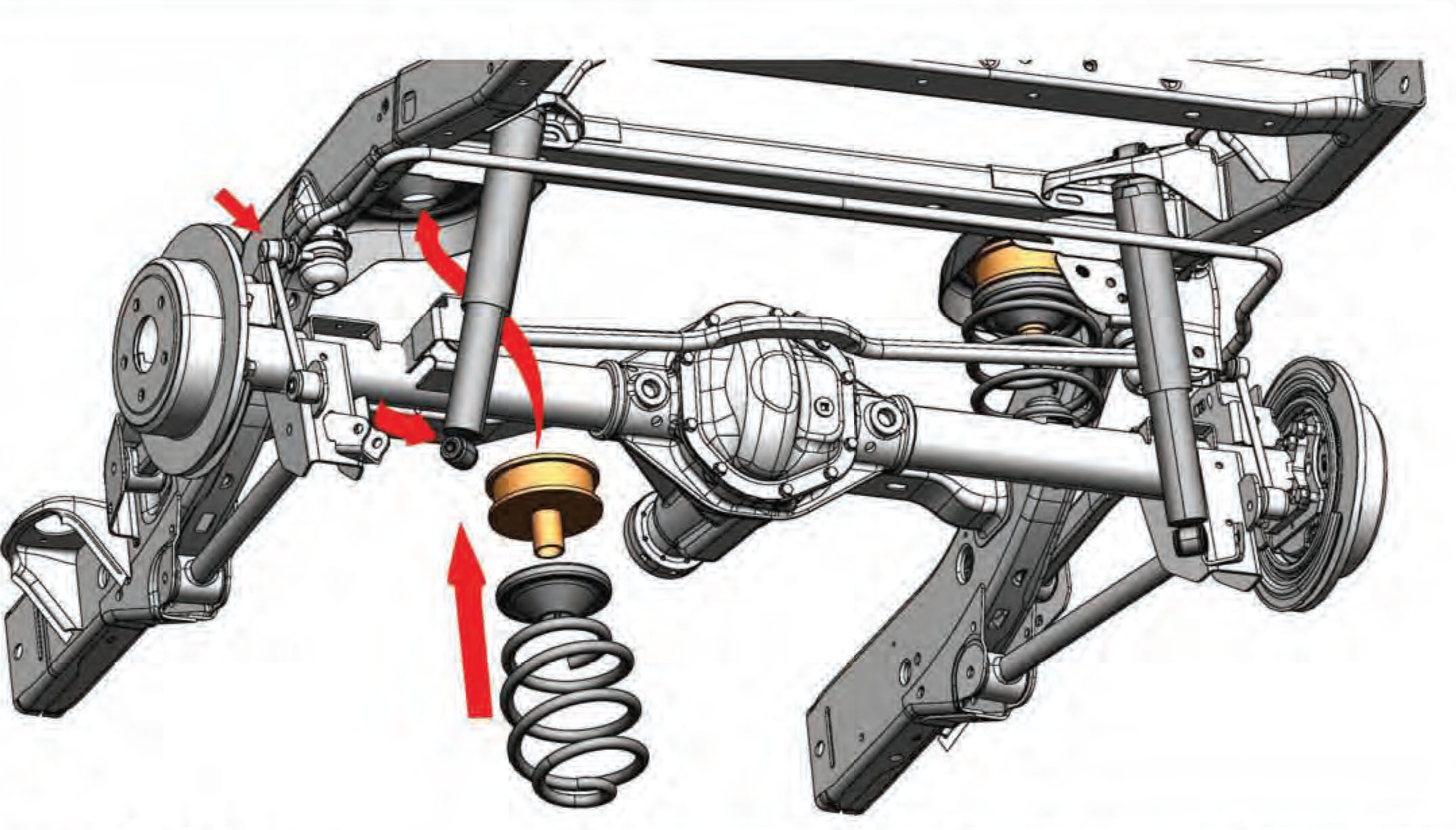
Alignment Notes:
We recommend that a technician with experience doing alignments on lifted trucks perform the alignment. Large tires wear differently than OEM sized tires. Always do an alignment after changing tires on a vehicle.
| Left | Right | |
| Caster (degrees) | 3.5 | 3.5 |
| Camber (degrees) | Fixed | Fixed |
| Toe | 1/16 or .0625 toe in |
| Special Tools | none |

