

Top Sellers for 4Runner
How to Install KC HiLiTES Gravity LED Pro 7 in. Headlights - Pair (07-18 Jeep Wrangler JK) on your Jeep Wrangler
Installation Instructions:
1. Open your hood and locate the 6 plastic clips on top of your grille.
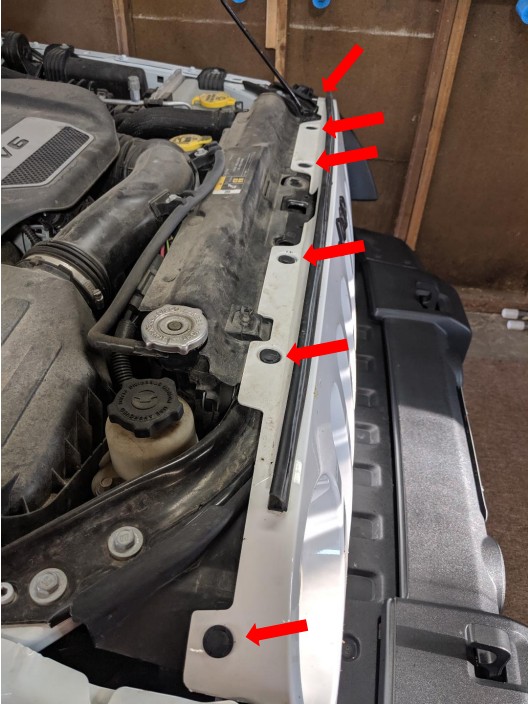
2. Take your flat-head screwdriver and carefully pry up the center pin on all 6 plastic clips

3. After all the clips are removed carefully pull the grille out towards you.
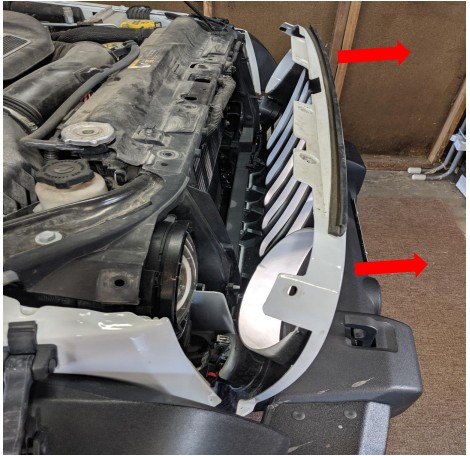
4. Now remove both turn signals from grille.

5. After turn signals are removed pull the rest of the grille off the vehicle. There will be a few retaining clips at the bottom of the grille.
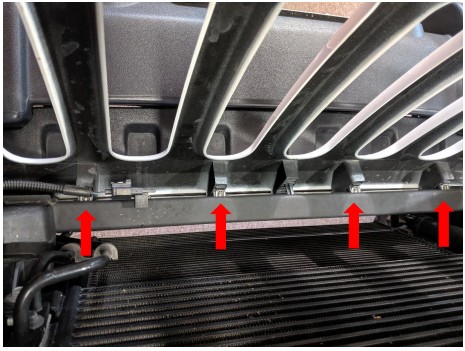
6. Now locate the retaining ring and retaining ring screws around the headlights. There are 4 screws per head light.
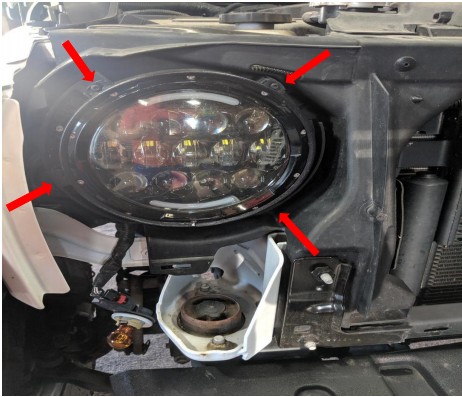
7. Using your T15 torx driver, remove all 4 screws per headlight.

8. After the retaining ring is removed pull out the existing headlight and remove the headlight from the H13 connector.
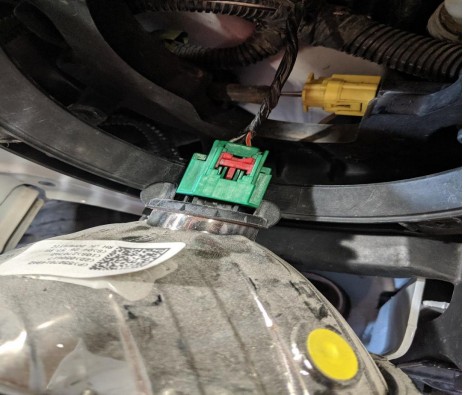
9. Apply some dielectric grease in the connector that was provided with the new headlights.

10. Connect your new headlight into the H13 connector.

11. Now put the new headlight into place and secure with the retaining ring and retaining screws.

12. After headlight are installed do a quick check to make sure they work before you reassemble.
13. After everything is working you now can reassemble the grille in reverse order.
14. Now light up the trails with your new headlights!

Installation Instructions Written by ExtremeTerrain Customer Steven Mucker 08/09/2019















