

How To Install a Delta Classic 7 Xenon In. Headlight Kit on your 1997-2006 Jeep Wrangler TJ

Shop Parts in this Guide
Installation Instructions:
1. Using a T15 Torx driver, remove the three (3) screws from the headlight bezel and gently pry it out of the headlight opening. The bezels are right and left specific so make a note of each.

2. Using a T15 Torx driver, remove the four (4) screws from the headlight retaining ring. The retaining rings are right and left specific so make a note of each.

3. Reach behind the headlight and disconnect the wiring harness.
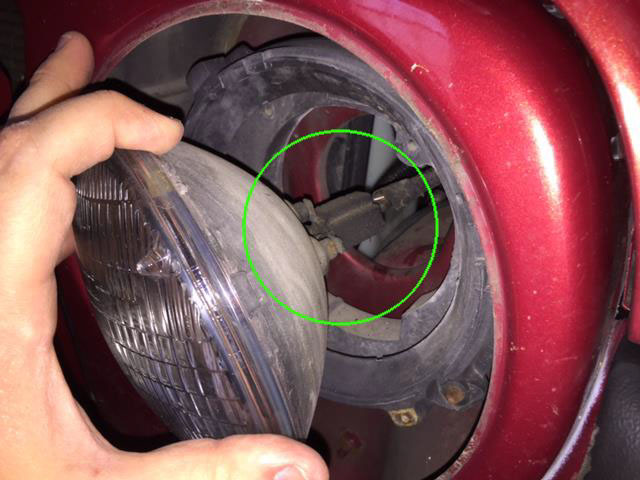
4. Repeat steps 1-3 for other side.
5. Inspect the new Delta Classic enclosure and check that the new Xenon bulb is properly seated.
6. Connect the wiring harness to the new Delta Classic enclosure and bulb.

7. Turn the enclosure so “top” is facing up.
8. Line up the mounts on the retaining ring with their corresponding screw holes and reinstall using the four (4) screws.
9. Replace the headlight bezel with “top” facing up and reinstall using the three (3) screws.

10. Repeat steps 5-9 for the other side.
11. Turn on headlights to confirm they are operating normally.
Installation Instructions Written by ExtremeTerrain Customer Michael Mancini 18 April 2016

