

How to Install Delta 3088 Series 3.5 in. Xenon Bumper Fog Light Kit on your Wrangler
Installation Time
1 hours
Tools Required
- Phillips Screwdriver
- Box Cutter or Knife for Packaging

Shop Parts in this Guide
Ensure that all equipment and hardware are included before beginning installation.
Installation Instructions:
1. Use a box cutter or knife to carefully open the cardboard box.
2. Once the box is open, make sure both fog lights and the converter harness are present (Figure A).

3. Remove the fog lights from their packaging.
4. Unclip the wiring harness from the driver's side OEM fog light (Figure B).
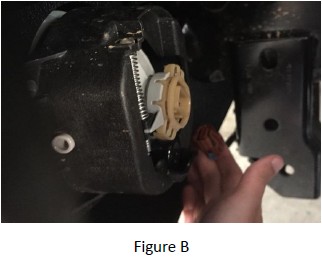
5. Remove the four screws holding the OEM fog light mount in place (Figure C).
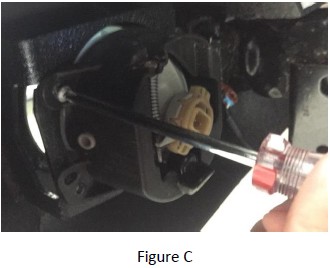
6. Once all four screws are removed, remove the OEM fog light from the housing (Figure D).
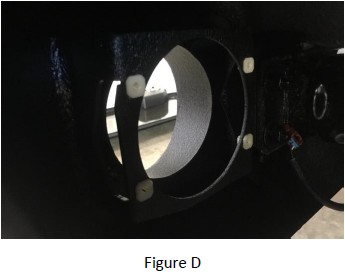
7. Align the Delta 3088 Series fog light with the mounting screw holes and replace the four screws (Figure E).
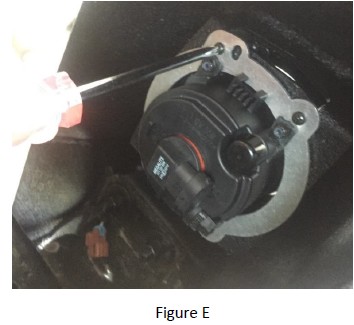
8. If your vehicle is 2010-2017, connect fog light wiring harness to converter harness (included) (Figure F) and connect converter harness to the Delta 3088 Series fog light (Figure G).
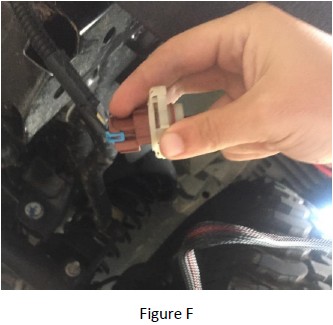
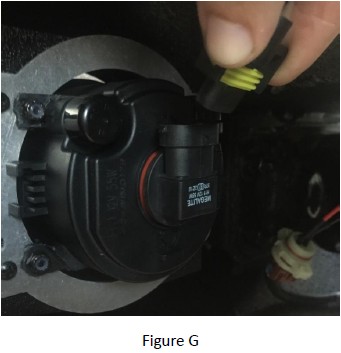
9. Repeat steps 4-8 on the passenger's side.
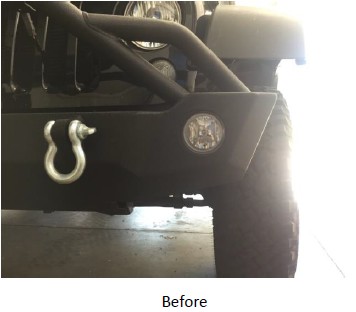

Installation Instructions Written by ExtremeTerrain Customer J. Sandlin 05/09/2017

