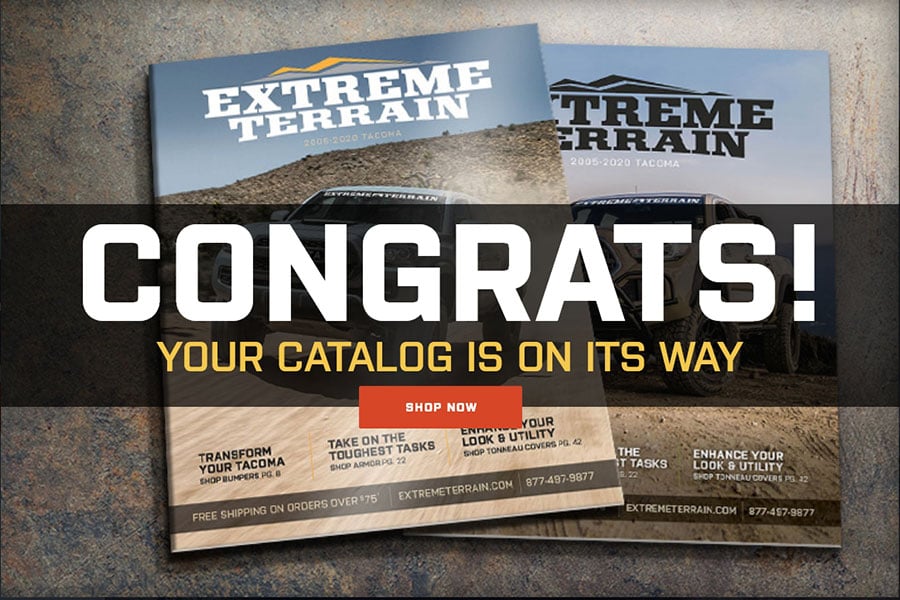How to Install Daystar Dash Panel w/ GPS Mount and Cradle (11-18 Wrangler JK) on your Jeep Wrangler

Shop Parts in this Guide
1. Start by removing the rubber storage insert by simply lifting it up.
2. Remove the 7mm bolt with a socket and ratchet.
3. Attach the Daystar plastic center cradle using the factory bolt.
4. Slide the new Daystar rubber insert into position over the plastic cradle.
5. Assemble the phone cradle by sliding the arms into position. Daystar provides different types of arms for varying phone sizes. Utilize the small square pegs to help lock the arms into position.
6. Slide and lock the pivot attachment plate to the back of the phone cradle. Ensure to fully push up on the plate to lock it into position.
7. Slide locking knob onto center cradle pivot arm, followed by the phone cradle. Turn the locking knob counterclockwise to lock into position and complete the install.
Installation Instructions Written by ExtremeTerrain Customer Louis Orellana 12/28/17.