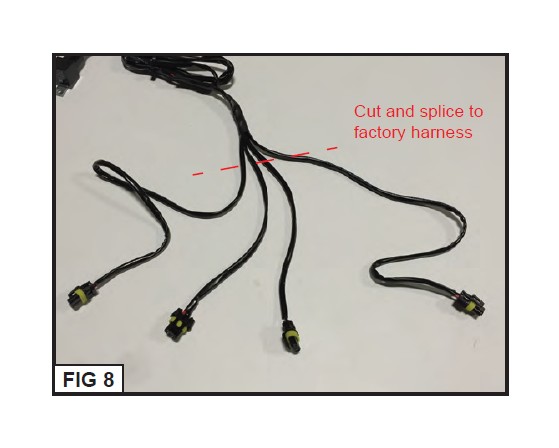Top Sellers for Cherokee
How to Install Barricade Trail Force HD Full Width Bumper w/LED Lights (07-17 Wrangler JK) on your Jeep Wrangler
Installation Time
2 hours
Tools Required
- 19mm Wrench & Socket
- Phillips Screwdriver
- Flat Screwdriver or Panel clip pliers

Shop Parts in this Guide
Please read and understand all instructions before starting the installation. The manufacturer is in no way responsible for any personal injury or vehicle damage that may occur during the installation or use of this product. CAUTION: This product is designed primarily to enhance the appearance of this vehicle. Do not rely on it in any way to protect against injury or death in the event of an accident.

STEP 1: Remove the plastic cover below the bottom of the Jeep. Using panel clip pliers or a flat screwdriver, remove the 4 plastic fasteners along the bottom front of the plastic cover shown in Fig 1.
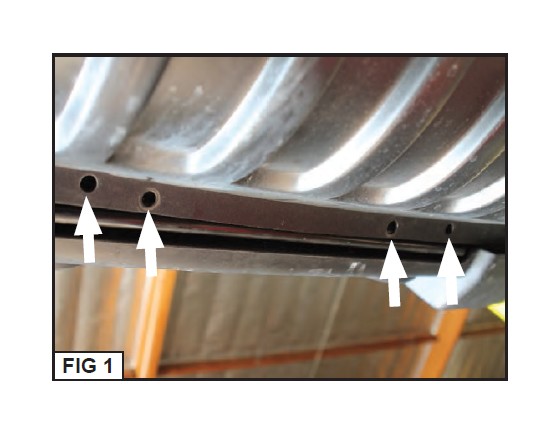
STEP 2: With panel clip pliers or a flat screwdriver again, Remove 2 plastic fasteners from behind the Plastic Shield Cover shown in Fig 2.
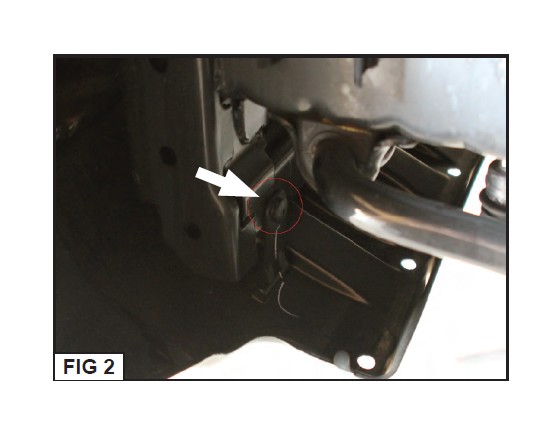
STEP 3: With a Phillips Screwdriver, Remove the 2 plastic screw clips along the top of the plastic cover shown in Fig 3.

STEP 4: There will be 8 l9mm nuts that connects the bumper to the frame, using the l9mm socket & ratchet, remove these 8 nuts (2 on each side of the frame.) shown in Fig 4 & 4A
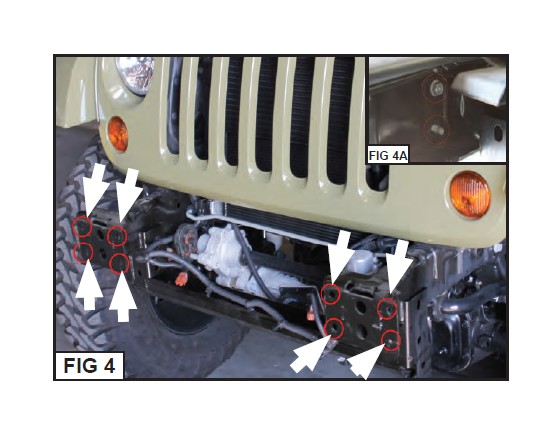
STEP 5: Once you remove the factory OE bumper, unclip the fog light connectors that connects the fog lights to the bumper and unclip the wire harnesses using a flat screwdriver along the bottom edge of the bumper to completely remove the factory bumper shown in Fig 5.
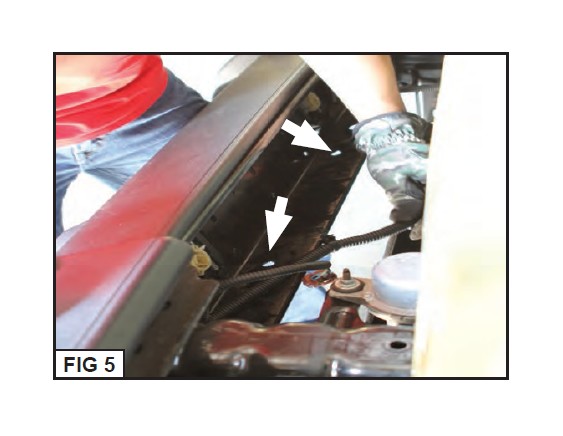
STEP 6: Once you remove the factory OE bumper, install the new bumper through the OE frame, you will notice that on the bumper there are 3 threaded studs and 1 threaded insert on each side, once you install the bumper, install the factory spacer plates,l2mm split washers, l2mm flat washers and M12 Nuts on the threaded studs and place the M12 Bolts through the Threaded insert that is on the bumper shown in Fig 6.
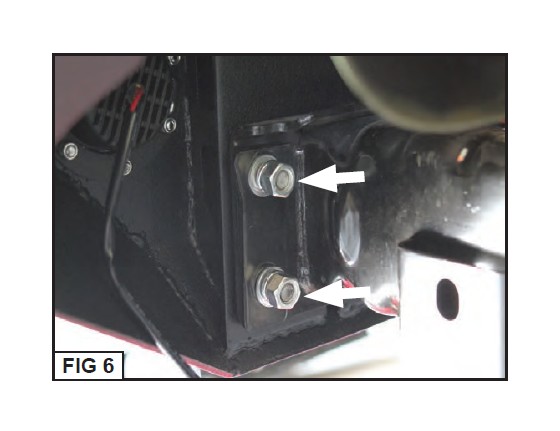
STEP 7 (Optional): Utilizing the supplied LED light harness for a cut/splice free installation. Plug the bumper mounted LED lights into the harness, then run the harness towards the battery. Connect the red wire to the Positive battery terminal, and the black wire to the Negative battery terminal. Secure the relay away from excessive heat. Then run the switch into the vehicle using an existing wiring grommet, secure extra wire out of the way. Locate a suitable mounting location, clean location of any dirt and grease. Remove the double sided tape backing and firmly secure the switch to the dash.
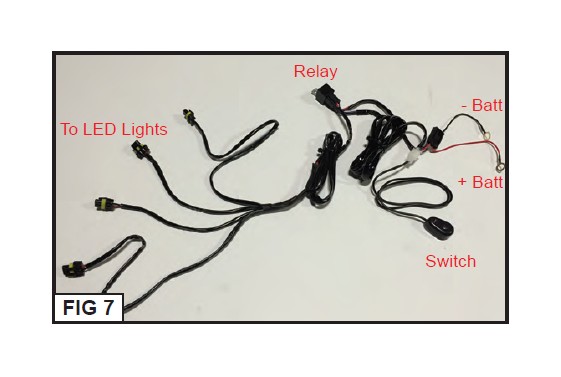
STEP 8 (Optional): To use the Factory Fog Light Switch (if equipped), trim the supplied harness and splice both driver side plugs together. Splice both passenger side plugs together. Then using butt connectors or T-tap connectors (not included) connect the driver side LED harness to the factory driver side harness, and the passenger side LED harness to the factory passenger side harness. **Note: Use a test light to verify which wire is l2Volt on the factory harness.
LED Harness Wiring Diagram
Red to 12V
Black to Ground
STEP 9: Once you have everything in place you are Dnished with installation. Congratulations on your new product.