

How to Install a Barricade Trail Force HD Front Bumper on your 2007-2017 Jeep Wrangler JK
Installation Time
2 hours
Tools Required
- Phillips Screwdriver
- 18 mm Socket & Ratchet
- Wire cutters/utility knife
- Eye Protection
- Gloves
- 15” Breaker Bar (1/2 drive for 18 mm socket)
- 6” extension for socket
- Wire strippers, crimper, butt connectors
- Heat gun depending on wiring choice

Shop Parts in this Guide
Figure 1

1. Remove Air Dam & upper plate between bumper & grill.
a. There are 2 Philips screws (plastic) holding the upper plate in place (Red-Figure 1).
b. There are 4 Philips screws (plastic) holding the front air dam in place (Green-Figure 1). These are along the front edge of the air dam.
2. There are 2 Philips screws (plastic) holding the rear of the air dam in place (Yellow-Figure 2).
Tips: These are all plastic screws in plastic inserts and don’t hold up well. If you push hard, they will strip rather easily. With a screwdriver, pry bar, cold chisel and hammer, etc, you can remove them with force if you don’t plan on using them again.
Figure 2

3. Disconnect fog lights from housing (Figure 3). Rotate the connection to the left and they will pull out easily. The wire harness is connected to the bumper in several places. You can cut the wire bundle fasteners to free the harness.
Figure 3

4. Remove the 4 bolts and support bars holding each side of the bumper in place. These 18mm nuts are on the back side of the bumper just below the tow hooks. There are two on each side of the bumper mount. The support bar is outlined in yellow (Figure 4).
Figure 4

Figure 5 shows the bumper, air dam and top plate removed. The wire harness can be seen with the 4 wire places where the wire harness was cut free from the bumper. All the tools required and the hardware holding the bumper is shown as well.
Figure 5

5. The Barricade HD with LED bumper has 3 bolts in each side. Those three bolts will slide directly into the same mounting holes the original bumper was removed from. The 4th hole in each side will receive a bolt that came in the parts bag supplied with the bumper (Figure 6).
Figure 6

6. Each of the 3 pre-installed bolts will attach with a flat washer, lock washer and nut. All 8 bolts connections will be tightened as shown partially completed in figure 7.
Figure 7
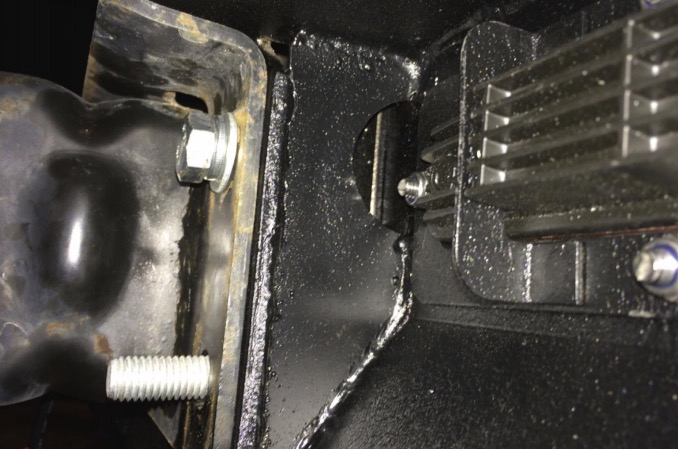
7. The included wire harnesses allow for different options regarding how to connect the LED lights. In order to use the manufacturer installed fog light switch, the original light connection can be cut free with the remaining wires spliced to the included fog light connections. These wire instructions show you one way to run all 4 LED lights from the OEM fog light switch. Cut the OEM fog light sockets free from the OEM wire harness and strip the ends still connected to the Jeep (Figure 8). You will not need the light socket or bulb for the new bumper.
Figure 8

8. Plug in one of the two wire harnesses Extreme Terrain included with your Barricade HD lighted bumper into one matching set of lights (either the outside round lights or the inner rectangular lights). Take the remaining free wires from the harness and cut them to length (optional) where they easily reach one set of the OEM fog light wire ends you cut in Step 7. Figure 9 shows how the wiring connections will be made.
Figure 9
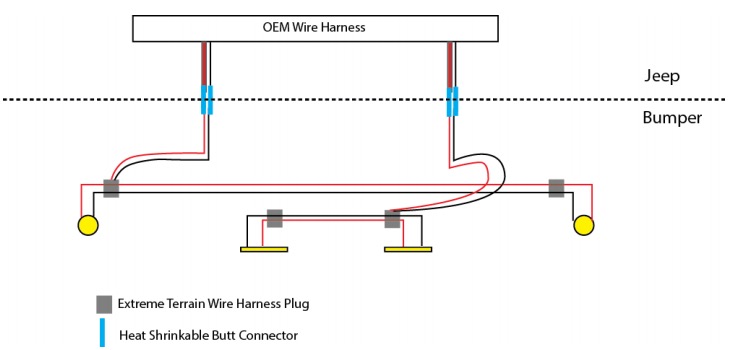
9. Strip the ends of the Extreme Terrain harness (2 wires: 1 red, 1 black) assuming you shortened it to a length needed to easily reach the existing wiring. If you chose to leave it the full length, the wire may already be stripped. Figure 10 shows an example of the two black (ground) wires ready to be inserted into a butt connector. Figure 11 shows the wires inserted. The red arrows show you where to tightly crimp the connector to securely hold the wires in place.
Figure 10
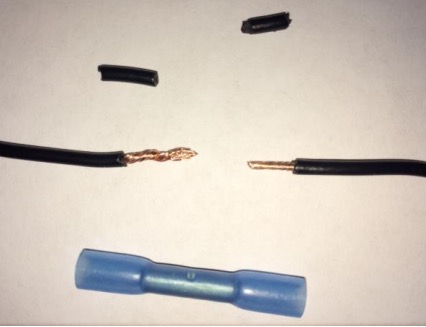
Figure 11
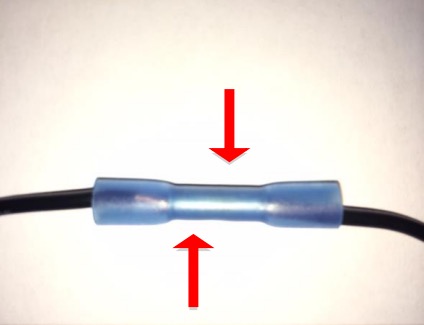
10. Repeat Step 9 with the red wire (Extreme Terrain wire harness) connected to the gray & red wire (OEM wire harness). Once both connections are made, use a heat gun to shrink the butt connectors tight around the wires as shown in Figure 12. Figure 13 shows the round lights on using this connection.
Figure 12
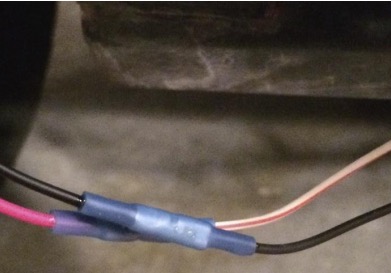
Figure 13

11. You will repeat Step 7 thru Step 10 to connect the other set of LED lights included with your Barricade HD lighted bumper to the other OEM fog light wires. Zip ties and possibly adhesive strips will be needed to keep the wiring hidden once all wiring connections are completed.
Figure 14


