

How to install Barricade Extreme HD Front Bumper on your 07-18 Jeep Wrangler JK; 2018 Jeep Wrangler JL
Installation Time
1 hours
Tools Required
- Flathead Screwdriver
- Phillips Screwdriver
- 13,15,17,18,19mm Sockets
- 13, 15, 17, 18 19mm Wrench

Shop Parts in this Guide

STEP 1 // Remove the 6 pins holding the splash guard onto
the vehicle

STEP 2 // Next, unplug the factory fog lights and loosen the (8) 19mm nuts holding the front bumper to the support beam of the vehicle.

STEP 3 // Remove the 2 push pins holding the top cover onto the vehicle

STEP 4 // To remove the fog lights, loosen the 4 phillips screws on each light.
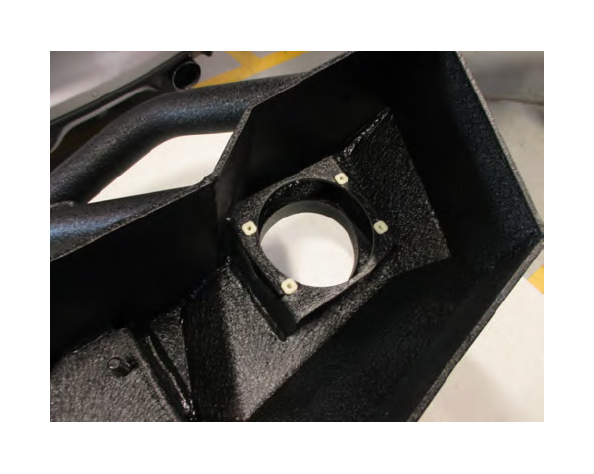
STEP 5 // Insert the supplied plastic screw retainers.

STEP 6 // Using the supplied screws, secure the fog light housing to the bumper.

STEP 7 // Slide bumper into place, and secure using the supplied hardware.

STEP 8 // In most cases, the fog light harness will need to be extend. Cut and splice the wires to the appropriate length.

STEP 9 // Insert the winch nuts into the winch housing.
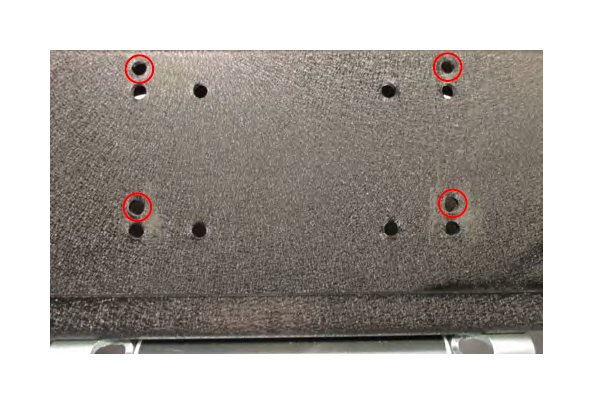
STEP 10 // Line up the bolt holes with the rear most holes on the bumper. Using the bolts supplied with the winch, secure to winch to the bumper.
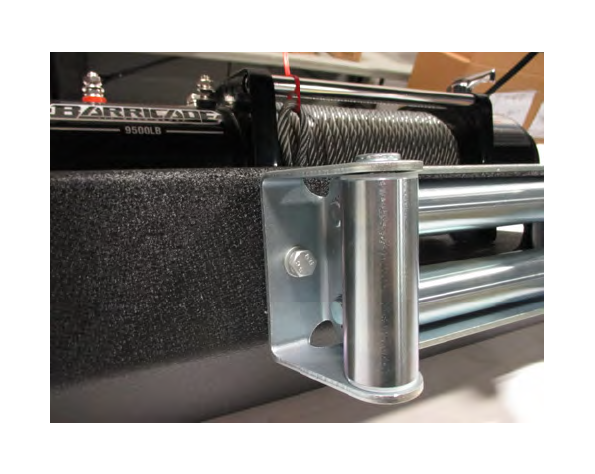
STEP 11 // Attach the roller fairlead supplied with the winch using the 2 bolt holes on the front of the bumper.

STEP 12 // Install the LED Light bar using the brackets and hardware supplied with the 21” LED Light.


