
Talk to a Wrangler Sales Tech
1-877-870-8556
M-F 8:30A-11P, Sat-Sun 8:30A-9P

How to Install Baja Designs A-Pillar Mount Kit on your Wrangler
Installation Time
30 minutes
Tools Required
- Box Cutter or Knife for Packaging
- Torx 40 Bit

Shop Parts in this Guide
Installation Instructions:
1. Carefully open your box and ensure both mounts are included (Figure A).
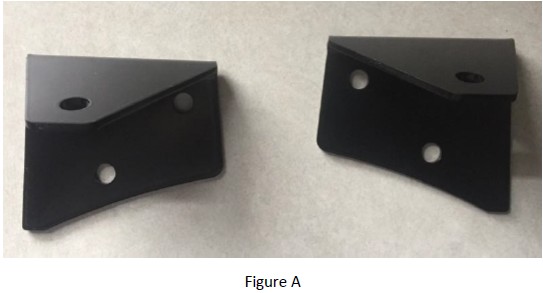
2. Once you've unboxed all the items, remove the two front-facing torx bolts from the driver's side A-Pillar (Figure B) using a torx 40 bit.
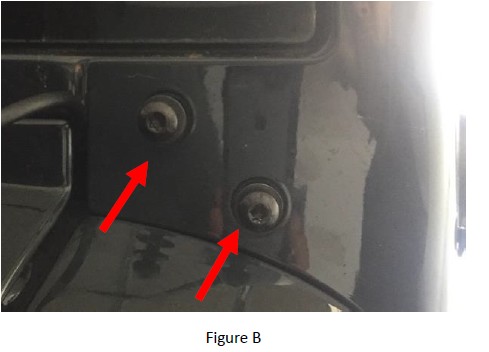
3. Align the mount (Figure C) and replace the two front-facing torx bolts to secure the mount in place (Figure D).
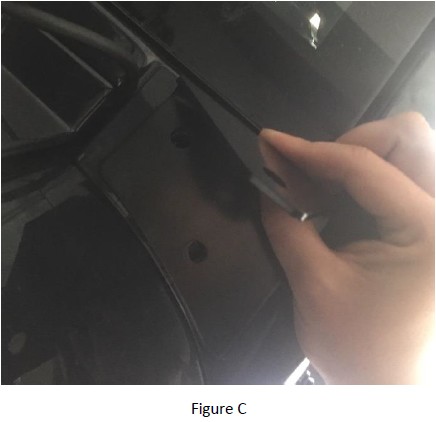
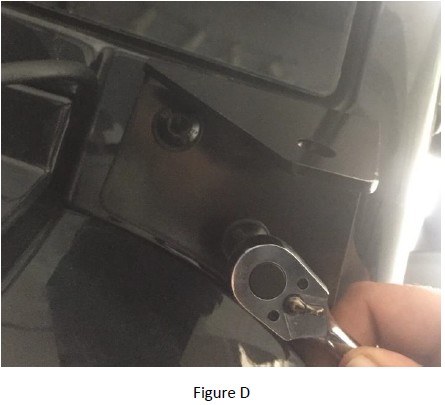
4. Place light on mount and affix the light to the mount using hardware supplied with the light (not included in this kit) (Figure E).

5. Repeat Steps 2-4 on the passenger side.
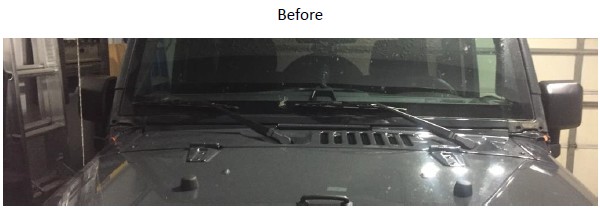
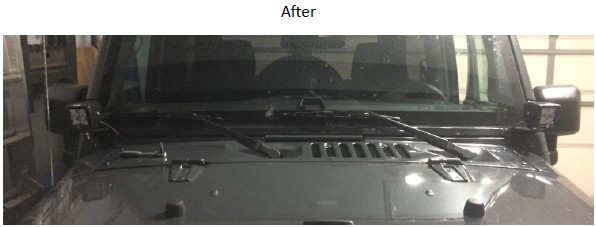
Installation Instructions Written by ExtremeTerrain Customer J. Sandlin 04/20/2017

